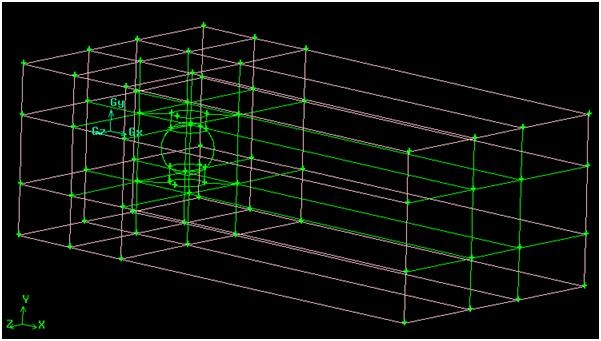...
For "Name" enter "outlet" and for "Type" select "Outflow" then click "Apply." The other five sides of the flow domain are all inlets, meaning that there are forty-five individual faces that all need to be selected together. The flow domain's corner edges (think of the original big rectangle) can be used to easily select the majority of the necessary faces.
For "Name" enter "inlets" and for "Type" select "VELOCITY_INLET" then click "Apply."
...
 Sign-up for free online course on ANSYS simulations!
Sign-up for free online course on ANSYS simulations!