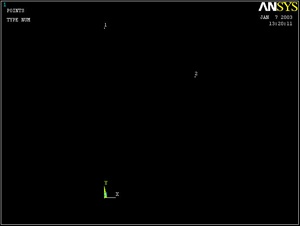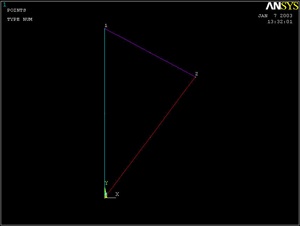...
The keypoints will now be displayed in the Graphics window along with a triad that indicates the origin of the coordinate system (coincident with keypoint 3 in our case) and the axes.
Check Keypoints
...
To create the line between keypoints 1 and 3, click on keypoint 1 and then keypoint 3. Similarly, create lines between keypoints 1 & 2 and keypoints 2 & 3.
Close the Lines in Active Coord pick menu by clicking on Cancel.
...
 Sign-up for free online course on ANSYS simulations!
Sign-up for free online course on ANSYS simulations!