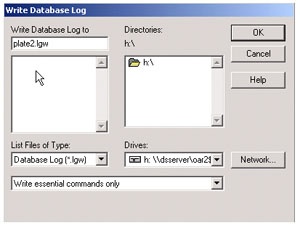| Panel |
|---|
Problem Specification |
...
After completing the Plate with a Hole tutorial, create the Database log file.
Utility Menu > File > Write DB log file
This brings up the Write Database Log window. Enter plate2 under Write Database Log to. This is the name of the log/input file we will modify. Select the Write essential commands only option at the bottom, so that only essential commands are included. Click OK.
Search for the plate2.lwg file in the directory you specified and open it using notepad. Then save this file as plate2.txt. This is the log/input file we will modify. The list of commands generated is shown below.
...
 Sign-up for free online course on ANSYS simulations!
Sign-up for free online course on ANSYS simulations!