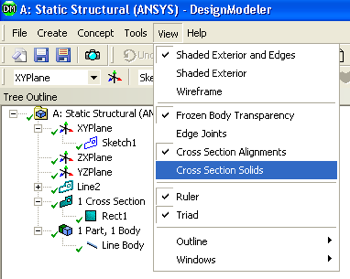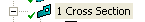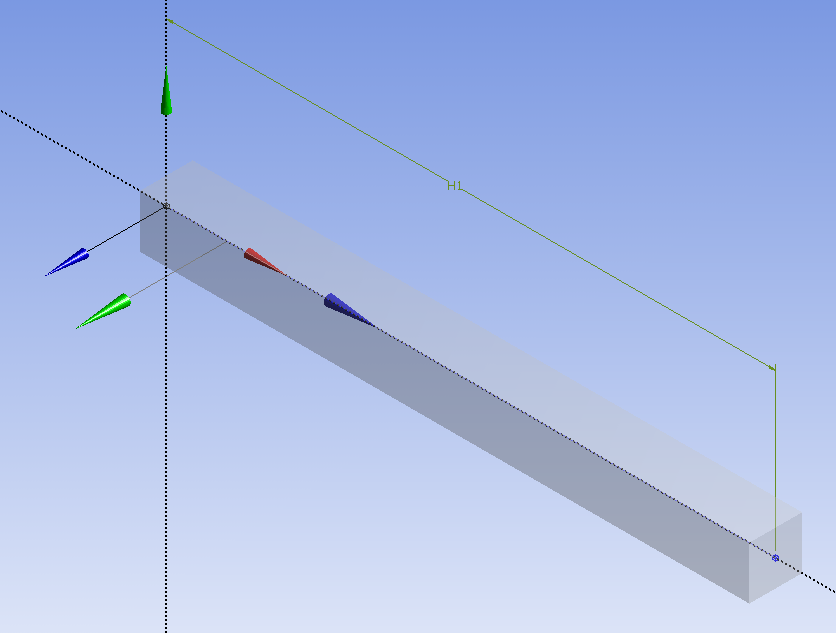...
We can visualize the beam in 3D by getting ANSYS to wrap the cross-section around the line in the display. Click on View > Cross Section Solids, as shown below;
If you click on the 1 Cross Section, , in the Tree Outline and then click on the light blue dot, , you should now see a three dimensionally rendered beam in an isometric view. Note that this is only merely a visualization; our beam model is only a line.
At this point, the Design Modeler window can be closed. Then, click on Save.
...
 Sign-up for free online course on ANSYS simulations!
Sign-up for free online course on ANSYS simulations!