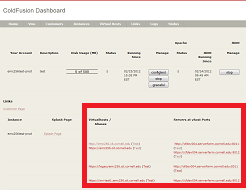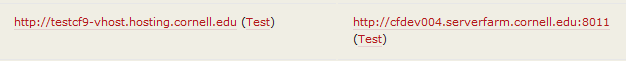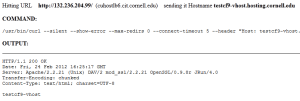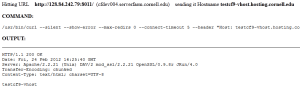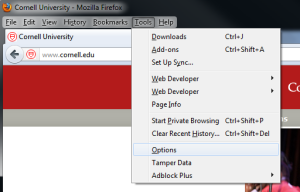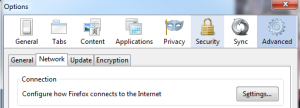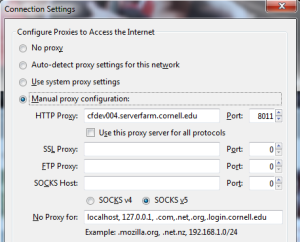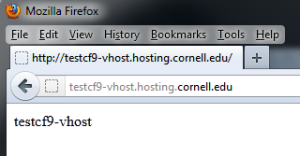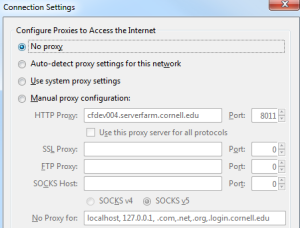Before you move DNS records to your CF9 server you may wish to validate that the site renders. The following are options on how you can preview the change. These are fairly technical and should be performed by advanced users only.
The quickest test is to use the "Test" links that appear on the Dashboard Status page that is linked from your CF9 Splashpage (utilities).
Dashboard Status
The Test link on the left will follow the current DNS record. The Test link on the right will connect directly to the backend server. In a case where you are creating a new record or migrating from another host the right-hand link will be the one to test!
Testing DNS:
Testing backend:
For the truly techy savvy the "curl" command is a hint how you can test without using the Test links
The other option is to use a web proxy hack to make your web browser point directly to the backend webserver. THIS WILL CAUSE ALL YOUR WEB BROWSER TRAFFIC TO GO TO THE BACKEND SERVER. Be sure to close any open windows to Facebook, Google, etc... prior to doing this test!!! This will also only work for non-SSL sites with no CU WebAuth.
From Firefox:
Select network, "Configure how Firefox connects to the Internet"
Use the servername/port that appears from the status page next to the name of the host you wish to test. Note the suggested "No Proxy for". If you have assets that are on a different server you'll want to include that name in the list of hosts.
Type in the name you wish to test into Firefox:
Don't forget to turn it off after you're done testing or you will BREAK your browser :-)