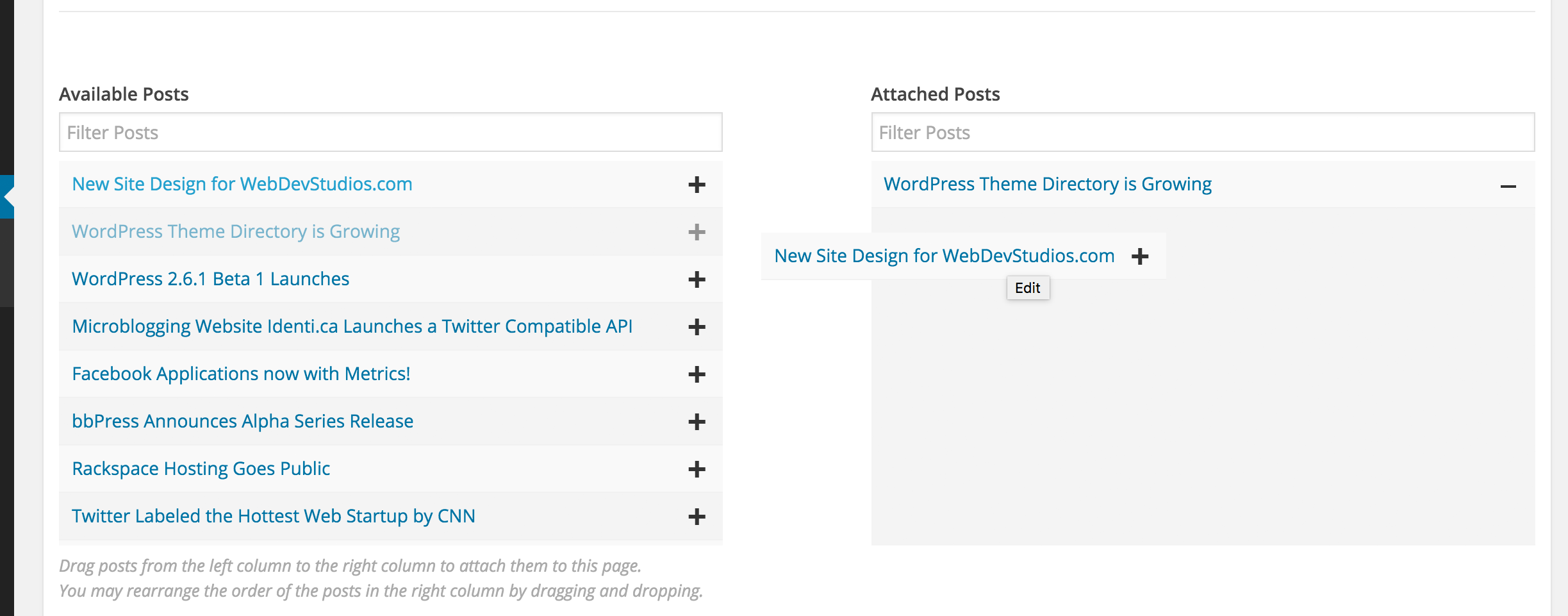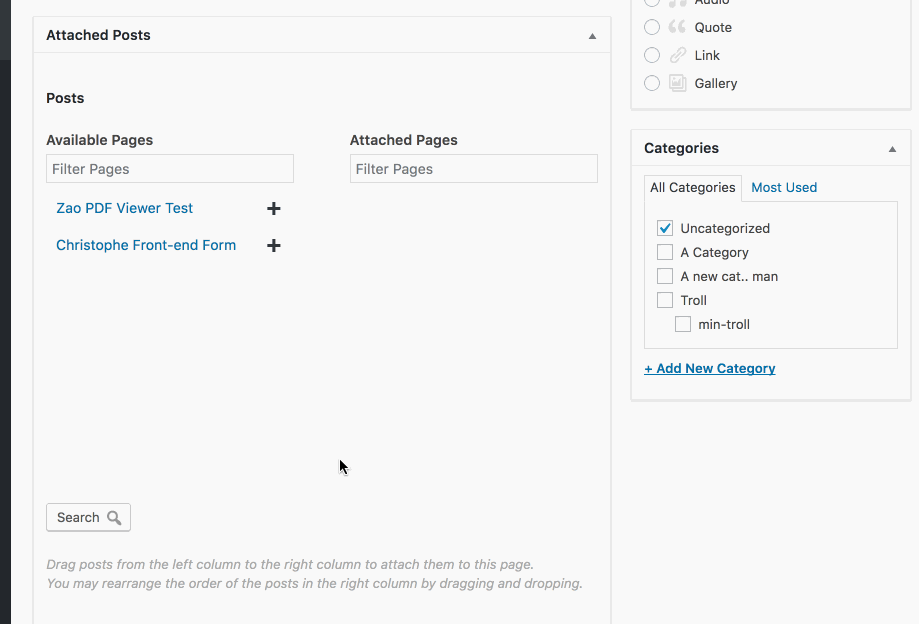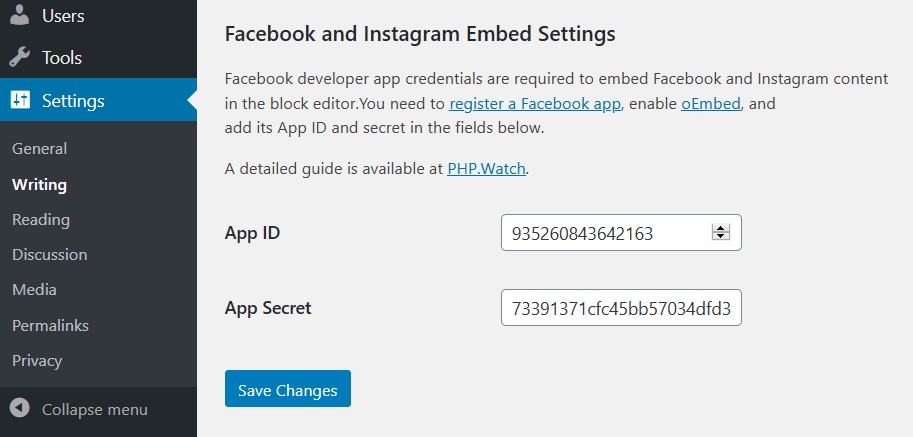Yoast SEO ("wpackagist-plugin/wordpress-seo")
- Create a new News article
- Select an SEO keyword (banana, car, anything)
- Enter the keyword in the Focus keyphrase field
- Save as Draft
- Keep an eye on the SEO score as you:
- Use the keyword in the title of the article
- Use the keyword as the beginning of the first paragraph
- Add outbound links (to Google, or cornell.edu)
- The plugin should register the SEO improvements and flag them with a green light
Download monitor
- Add a new download
- Add file > Upload file > Upload a PDF
- Assign at least a tag, and a category
- Assign a Google Analytics Label
- Publish the new download
- Embed the shortcode on a page / article
- Turn Google Tag Assistant's (Google browser extension) recording on
- Click on the download button
- Turn the recording off and check the the even has fired up
- In the download admin, check Redirect to file and check if the PDF opens in the browser
- Test the download on mobile
- Check that the download counter is working and reflects the number of times you've tested it
AMP
https://wordpress.org/plugins/amp/
On mobile:
- Navigate to a news article
- Append amp to the URL: https://alumni.cornell.edu/article/this-is-a-test/amp
- Check that the AMP format kicks in
An alternative would be to use the AMP Accelerated Mobile Page Reader, a Chrome extension.
Native PHP Sessions for WordPress
- Check for error messages (this is a Pantheon plugin)
WP Redis
- Check for error messages (this is a Pantheon plugin)
WPforms
- Create a simple contact form with email notification (to the submitter)
- Publish it
- Submit an entry
- Check that the entry is captured in the db
- Check that the email notification is sent
Events-calendar-pro (Alumni site only)
- Check that the events are displaying on the events page, as well as in the modules on homepage. (multi-dev db is different from prod, so the events are not exactly the same as live sites.)
solr-power (this is a Pantheon plugin)
- Redo the index on multi-dev (
terminus wp cornell-alumni.pr-214 -- solr index) - Try search using different keywords such as "csv", "reunion", "homecoming"
wp-saml-auth
- Check to see if you can log in using netid at pr-site/wp/wp-admin
oscarotero/env
vlucas/phpdotenv
- Both plugin are for getting environmental variables. Since SAML auth login uses $_env to connect to the db and check netid. All we need to do is checking to see if you can log in using netid at pr-site/wp/wp-admin
cmb2/cmb2
- Edit a test page in draft.
- Fill the "Fixed content" module or "Call to action" module and save.
- Check if custom fields and metaboxes are still working.
cmb2-attached-posts
- Check to see if post search is still working
htmlburger/carbon-fields-plugin
htmlburger/carbon-fields
https://github.com/htmlburger/carbon-fields
Carbon fields can be used as a composer package for easy creation of custom fields in the WordPress administration panel.
Custom fields can be created for post types, taxonomy terms, users, comments, options, navigation menus and even widgets.
wpackagist-plugin/oembed-plus
https://wordpress.org/plugins/oembed-plus/
Adds support for embedding Facebook and Instagram posts in Block Editor (Gutenberg) and Classic Editor.
wpackagist-plugin/post-type-archive-descriptions
https://wordpress.org/plugins/post-type-archive-descriptions/
Enables an editable description to display on post type archive pages. Show the description with WordPress’s function that also displays taxonomy term descriptions.
- Edit description for the Clubs or Groups Archive. Alumni Profile, Contacts, and Events also use this plugin.
- Check if everything looks right
wpackagist-plugin/public-post-preview
https://wordpress.org/plugins/public-post-preview
- To enable a public post preview check the box below the edit post box.
- The link will be displayed if the checkbox is checked, just copy and open the link in incognito.
- To disable a preview just uncheck the box.
wpackagist-plugin/stream
https://wordpress.org/plugins/stream/
- Check to see if Stream records user activities (log in, post, edit, log out)
maxmind-db/reader
https://packagist.org/packages/maxmind-db/reader
This is the PHP API for reading MaxMind DB files. MaxMind DB is a binary file format that stores data indexed by IP address subnets (IPv4 or IPv6).
wpackagist-plugin/wp-cfm
https://wordpress.org/plugins/wp-cfm/
WP-CFM lets you copy database configuration to / from the filesystem. Easily deploy configuration changes without needing to copy the entire database. WP-CFM is similar to Drupal’s Features module.
- Check to see if WP-CFM admin interface still displays in settings