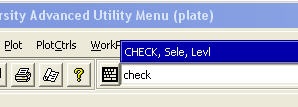
Enter solution module:
Main Menu > Solution
Enter check in the Input window and press Enter.
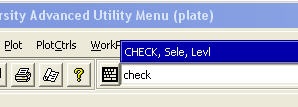
If the problem has been set up correctly, there will be no errors or warnings reported. If you look in the Output window, you should see the message: The analysis data was checked and no warnings or errors were found.
Main Menu > Solution > Solve > Current LS
Recall from the truss tutorial that this solves the current load step (LS) i. e. the current loading conditions. In this problem also, there is only one load step.
Review the information in the /STATUS Command window. Close this window.
Click OK in Solve Current Load Step menu.
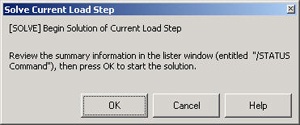
ANSYS performs the solution and a yellow window should pop up saying "Solution is done!". Congratulations! Close the yellow window.
Verify that ANSYS has created a file called plate.rst in your working directory. This file contains the results of the (previous) solve.
Go to Step 8: Postprocess the results