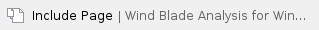
Mesh
Meshing with Fluent Mesher
In the latest Ansys version, while generating the surface mesh as shown in the video, you need to change an option in the Advanced Options menu to avoid meshing issues at the trailing edge. See the first note after the video.
Also note that you do not have to change the Mouse Controls as shown in the video - newer versions of ANSYS should have default mouse commands which align with most CAD programs.
<iframe width="560" height="315" src="https://www.youtube.com/embed/SQ9r_1fJiX0" frameborder="0" allow="accelerometer; autoplay; clipboard-write; encrypted-media; gyroscope; picture-in-picture" allowfullscreen></iframe> |
Important tips and version change note:
- To avoid meshing issues at the trailing edge, under the ‘Advanced Options’ of “Generate the Surface Mesh”, turn off the “Auto Remesh to Remove Clustering” (from ‘Auto’ to ‘no’ ) as per below.

- In the "Update Regions" section of the FLUENT Mesher, the named selections may not transfer over properly from SpaceClaim in newer versions of ANSYS. It is recommended that you double check which regions are which by mousing over the name of the region you intend on selecting, and ensuring that the "blade_wall" region (the region corresponding to the interior geometry of the blade) is set to "dead". We have run into instances where this is named "fluid" instead of "blade_wall", so care must be taken to ensure that you are selecting the correct region when performing this step.
- We have had some issues where when creating the volume mesh, we get an error that says "Please fix the overlaps along multiconnections..." This often occurs in the setup of periodic boundary conditions, where remeshing can create issues with the sharp trailing edge of the blade. Use clipping planes to verify that this is the source of the problem, and then edit the periodic boundary condition setup. Change "Remesh Asymmetric Mesh Boundaries" from "auto" to "no", verify that the trailing edge is unaffected by the remeshing, and then continue.
Go to Step 4: Physics Setup
Go to all FLUENT Learning Modules
