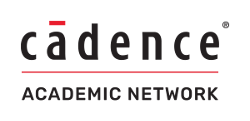
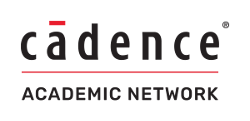
Cadence offers a broad portfolio of tools to address an array of challenges related to custom IC, digital, IC package, and PCB design and system-level verification.
For access to this software, please contact CNF Computing . Your request must include confirmation that you will be using the Cadence software for non-commercial Academic Research only. Each individual user needing access must request access and confirm academic research use – no sharing of login accounts is permitted.
The various Cadence sub-products are installed upon request to CNF Computing. Check to see if the sub product you would like to use is already installed.
Cadence is available for academic research use only. Users with both industrial and academic research projects must only use this software for the academic research projects. A written statement confirming academic research only use must be included in the access request sent to CNF Computing.
Direct use by users of a United States FFRDC, National Laboratory, National Center, or National Facility operated by an academic institution for the US or foreign governments, and by a wholly federally funded research center or scientific facility (except degree-granting military schools) is also prohibited.
Academic research must be limited to Fundamental Research. Fundamental Research is basic or applied research in science and engineering, where the resulting information is ordinarily published and shared broadly within the scientific community. Research can be distinguished from development, design, prototyping, production, and product utilization associated with proprietary research, industrial development, or commercial purposes, where the results are ordinarily restricted for proprietary or business reasons.
None of the designs and output generated or validated through the use of the Cadence software may be licensed, sold, assigned, or otherwise commercial exploited by users of Cadence software at CNF nor by any third party. Prototypes of designs may be used solely for evaluation and measurement purposes and shall not be sold, assigned, transferred, or otherwise commercially exploited.
Output and designs may be disclosed to specific Academic Foundry Services as determined by Cadence (a list of approved services in our license agreement with Cadence is available upon request). Requests made to Cadence to permit access by other foundries may be granted on a case by case basis at Cadence's sole discretion.
Cadence is only available on Korat.
Once you are authorized to run Cadence, you will need to:
Set your login to point to the Cadence license server
$ setenv CDS_LIC_FILE 5280@<hostname> |
using the hostname you are given by CNF staff.
Set your login to point to the Cadence install location (example for IC618):
$ setenv CDSHOME /opt/local/cadence/installs/IC618
$ setenv LD_LIBRARY_PATH /opt/lib64
$ setenv PATH ${PATH}:/opt/local/cadence/installs/SPECTRE191/bin:/opt/local/cadence/installs/IC618/bin
$ rehash |
The above command may be different for other Cadence subproducts.
Create a folder in your home directory to store your custom cadence libraries/circuits. We'll simply call this folder "cadence"
$ mkdir ~/cadence |
Create an initial cds.lib file in your home directory. Your initial file should contain the following:
SOFTINCLUDE /opt/local/cadence/installs/IC618/share/cdssetup/cds.lib SOFTINCLUDE /opt/local/cadence/installs/gpdk180_v3.3/cds.lib.oa22 DEFINE <my_first_library_name> ~<my_username>/cadence |
substituting your netid or guestid for " <my_username> " ... make sure to include the '~' character . And substituting a library name for " <my_first_library_name> ".
While cadence does have a GUI library editor, things will work better if you first create the cds.lib file with the above.
The above lines are for the IC618 and GPDK cadence products. For other cadence products, you may need additional "SOFTINCLUDE" lines.
Make sure you have first run the commands in Steps 1 and 2 of the above "Getting Started" section. Those commands will need to be run each time you re-login.
Cadence is installed in: /opt/local/cadence/installs . Each Cadence product has its own subfolder .
Eg to run "virtuoso", you would type in:
$ /opt/local/cadence/installs/IC618/bin/virtuoso |
or with the above "setenv PATH" and "rehash" commands having been run, simply type in:
$ virtuoso |
Some cadence products also require additional UNIX environment settings. You will need to "source" an envinrment file before running the cadence product.
EG for PAS:
$ source /opt/local/cadence/installs/pas/tools/etc/.cshrc.pas |