Select the Circle tool and make a circle around the origin with a diameter of 1m. Then, repeat this step with a diameter of 2m.
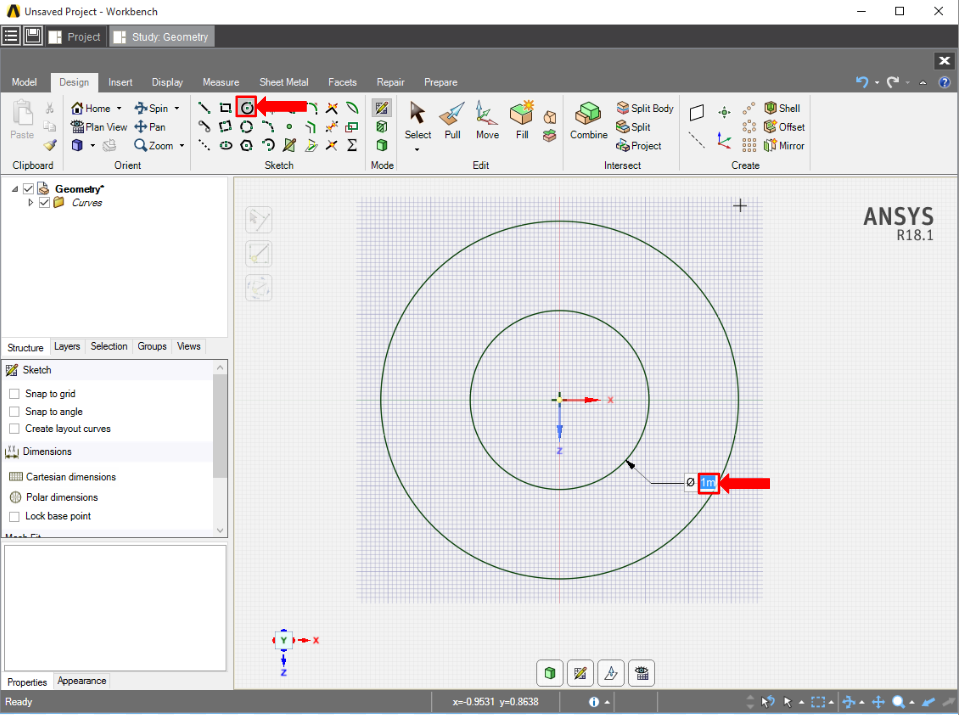
Press the Pull tool in the Edit subsection and select the annular surface, then extrude it 2m. Then, right click Surface in the Structure tree and select Delete.
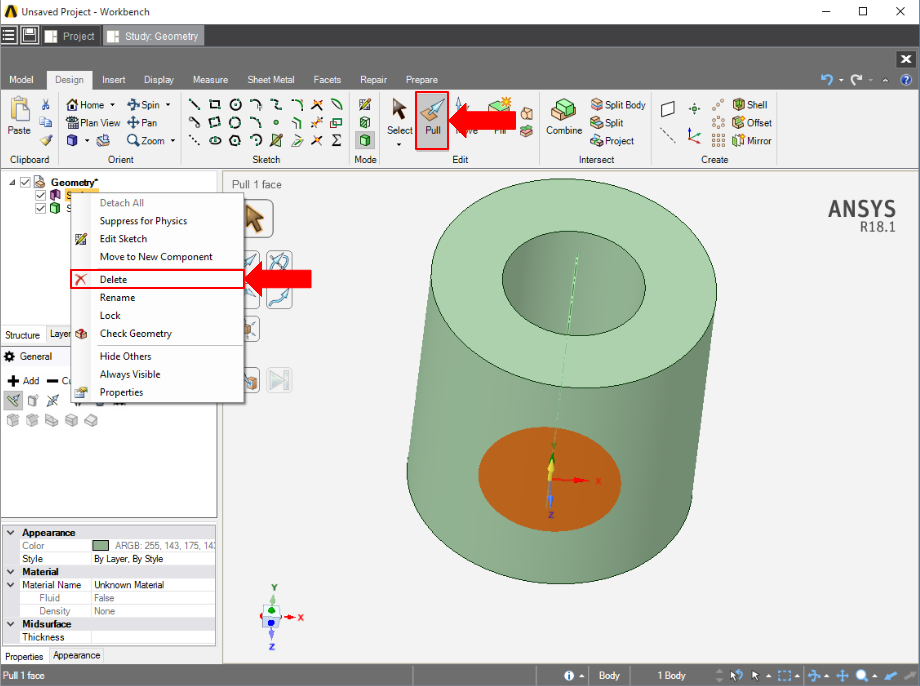
Go to all ANSYS AIM Learning Modules