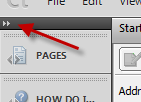Select “edit” from the menu and then click on “My Connections”
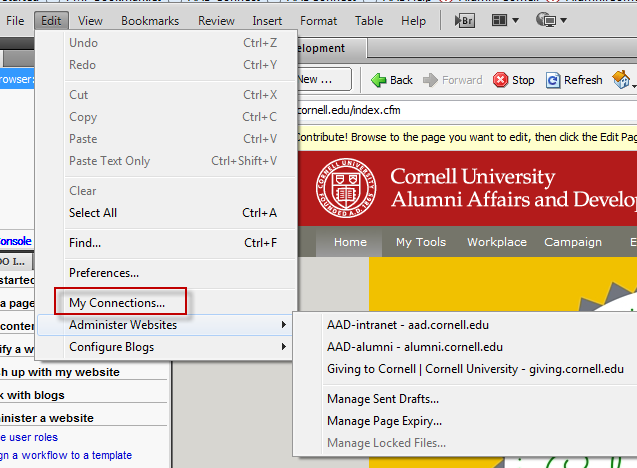
Click on the connection, you should only have one, but if there’s more select the one with the correct address after the connection name.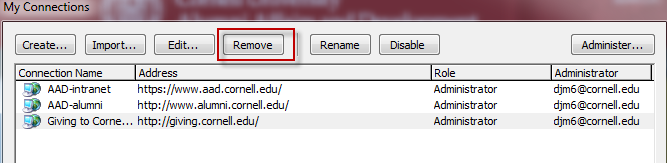
Click on the “Remove” button
If you get a message that says you have unpublished drafts you will need to remove the drafts and you can't find them click on the double arrows.