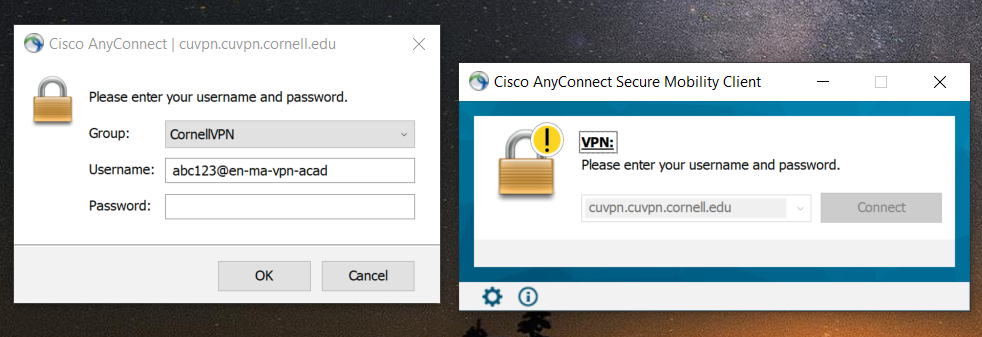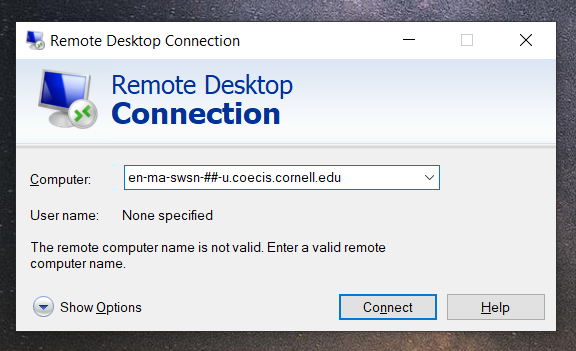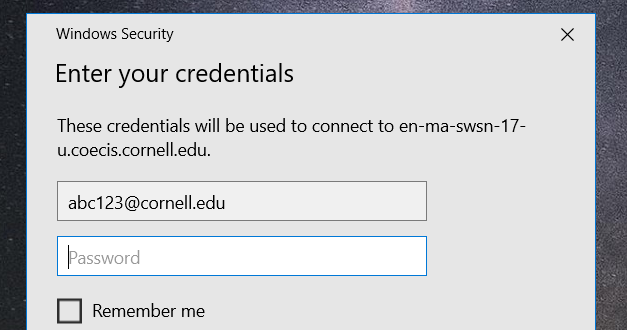Easy way to connect remotely :
First, establish a VPN connection to the campus network before using a remote lab computer unless you are on some parts of the Cornell campus network.
Then, use the remote access portal to the Swanson lab to simplify the connection process: https://remoteaccess.labstats.com/cornell-swanson-lab.html
Important note about saving data: Please save files locally, say on Desktop, during your remote session and then copy them over to a cloud drive like Onedrive or Google Drive before the session ends. Otherwise, you’ll lose your work after the remote session ends.
The Swanson lab computers have "swsn" in their names. They use the Ansys research license which has no restriction on the node/cell count.
Make sure your remote desktop client is the most recent. Some older versions do not connect properly and give nondescript errors which are difficult to troubleshoot.
Less easy way to connect remotely :
Please watch the following video to learn how to connect remotely.
<iframe width="640" height="360" src="//www.youtube.com/embed/k7nu3dvIm2U" frameborder="0" allowfullscreen></iframe> |
A few things have been changed since this video was recorded, please use the links and tips included below.