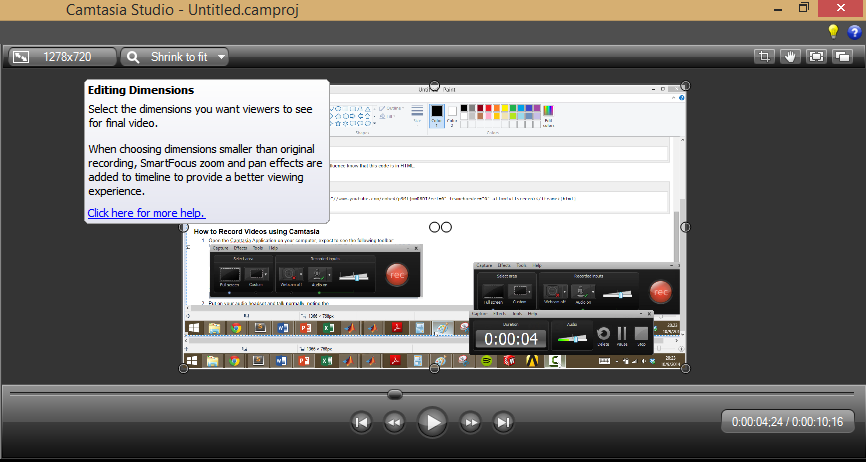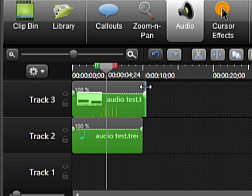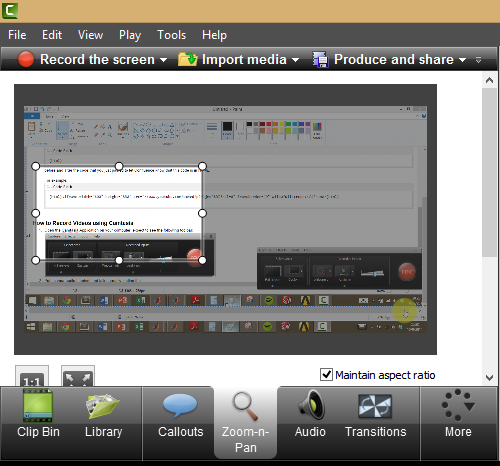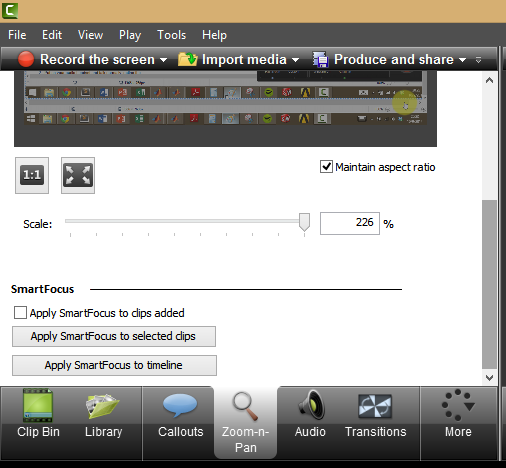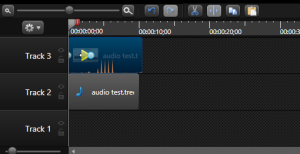Please follow the following guidelines when creating, uploading, and embedding a video tutorial:
Insert each clip into its relevant section of the SimCafe tutorial page.
1. Go on the Youtube page of the video that you want to embed in SimCafe.
2. Click on "Share" then click on "Embed"
3. Select custom size then input 600x338
4. Make sure "Show suggested videos" is deselected.
5. Copy-paste the html code provided by Youtube in the wiki markup of the page you want to include the video
6. Add
{html} |
before and after the code that you just pasted to let Confluence know that this code is in HTML.
For example:
{html}<iframe width="600" height="338" src="//www.youtube.com/embed/p9MljmwR8DI?rel=0" frameborder="0" allowfullscreen></iframe>{html}
|

<iframe width="560" height="315" src="//www.youtube.com/embed/5hVf5cpPuf0" frameborder="0" allowfullscreen></iframe> |
Right click on the clip, add to timeline or drag clip onto timeline
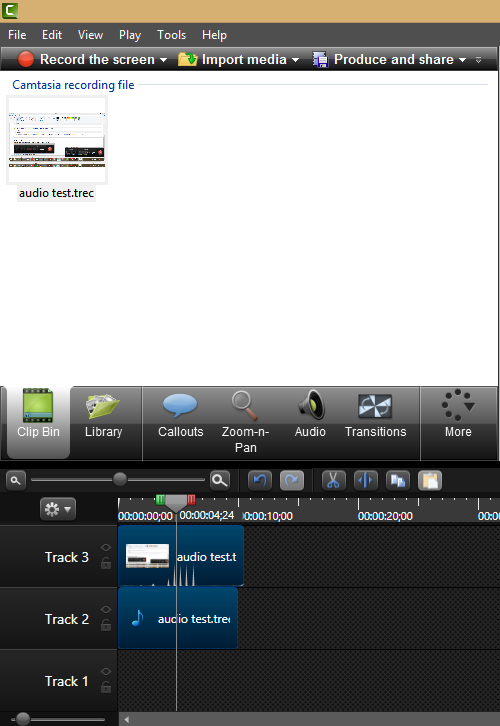
In the video previewer, set the size to 1280x720