
The ChallengeIn today's world, there is a greater abundance of opportunity for both organizations and individuals to accomplish extraordinary goals. However, all too often, the demands of our jobs, coupled with the barrage of information coming at us from so many sources (e.g. texts, emails, reports, tweets, blogs,web-sites, etc.) is overwhelming, exhausting and distracting. The sheer volume of distractions threatens our ability to think clearly and make good decisions. If we react to these stimuli without careful discernment, we will sink into a sea of irrelevancy and fail to accomplish the things that matter most in our professional and personal lives. The SolutionFranklinCovey’s The 5 Choices to Extraordinary Productivity inspires participants to apply a process that will dramatically increase their ability to achieve life’s most important outcomes. The process measurably increases productivity of individuals, teams, and organizations. Participants make more selective, high-impact choices about where to invest their valuable time, attention, and energy. Supported by science and years of experience, this solution not only produces a measurable increase in productivity, but also provides a renewed sense of engagement and accomplishment. This course features a hands-on technology teach, showing participants how to use the FranklinCovey productivity concepts within Microsoft Outlook. What you receive- Participant Guidebook (your workbook for the course)
- Take home Tools DVD (so you canreproducedthe more of the paper-based tools covered in the course)
- A notebook (for taking notes, and for use after class)
- 3 Bonus Modules (Video-based mini- courses with toolkits on office organization, brain health, and goal setting. Each one has it’s own DVD with video tutorial, and workbook)
- A MSOutlook Tech Guide (teaches you step by step how to configure and use MS Outlook to support the concepts taught)
- The 5 Choices monograph (the “book” for the course.)
- Pen and Highlighter.
What your colleagues are saying about the course - This course is extremely helpful. I feel that the many MS Outlook tips will help me be more productive. One chunk at a time I will get to a better place.
This was a very good learning experience with many tangible take-a-ways. Thinking about and clarifying what is most important was great. The course is both thought-provoking in a big picture sense and in a practical sense. The course generates great, tangible ideas and activities that are implementable. I definitely will put what I have learned into practice. I will be better organized to complete my tasks on time. I know others in my department can benefit from this class as I did. This course will help everyone in their entire life, not just work life. I enjoyed the technical portion. I learned so much! This really met my expectations in what I was looking to learn. I wish I could have learned all this 10 years ago! Great usable tips. The materials are great and wonderfully presented. I am excited to get to the office and try the changes. I got so much out of the 5 choices and 7 Habits. I cannot wait to share my experience with friends and colleagues. What a wonderful class and experience. I can't wait to implement what I've learned. This course has relevant and useful information. I enjoyed the concepts,steps and use of technology to become more productive. This is stuff you know but it helps to hear it. I learned many shortcuts and things about MS Outlook that I can take back to the office and getuse out of. I enjoyed this class. The layout of the training was very relevant. - This is a great workshop, with lots of useful take-a-ways. I will be more productive while continuously learning and hopefully enjoying the process.
The tech section was great and energized me to organize myself and my work. This course had great suggestions for planning, identifying goals and simplifying emails. This course was very well organized, had good information and helpful strategies. This was a good tech session. It is great to utilize all the tools available through outlook and how to use them.
Schedule and PricingClick here to go to CU Learn to see the next course date.The prices for this course is $425.
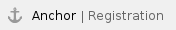 How to RegisterJust follow these steps: 1. Hold down the CTRL key on your keyboard and click this link to open the registration page in a new tab/window (allowing you to come back to this tab/window for the rest of the instructions). You may need to login with your NetId and password. 2. Click the green "Enroll" button for the course you want to take. If multiple courses are listed, be sure to look at the date for the course you want!
3. When prompted, please put in your account number to be billed for the course tuition, then click "Save"
4. Click "Close" |