The following video outlines the approach used while modeling conduction in a sphere using an axisymmetric approach.
<iframe width="560" height="315" src="https://www.youtube.com/embed/Q5WJGx2NhA0?rel=0" frameborder="0" allowfullscreen></iframe> |
Geometry creation tips:
<iframe width="560" height="315" src="https://www.youtube.com/embed/6opcnIQ1Azw" frameborder="0" allowfullscreen></iframe> |
Tips on meshing, physics setup and numerical solution:
<iframe width="560" height="315" src="https://www.youtube.com/embed/FGArfCjLtdo?rel=0" frameborder="0" allowfullscreen></iframe> |
Tips on postprocessing:
<iframe width="560" height="315" src="https://www.youtube.com/embed/keLXXPKEuBM?rel=0" frameborder="0" allowfullscreen></iframe> |
Transient conduction can create large data files since by default, ANSYS stores temperature values at all nodes at each time step. This can result in large data files if you have a lot of nodes and/or time steps. It is advisable to save at equally spaced time intervals by selecting the option below. Adjust the value to get reasonable sized data files.
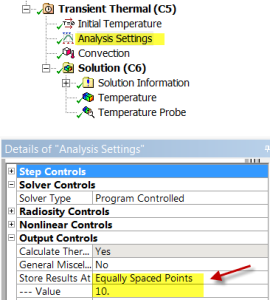
When saving your project after you are done, you can create a small project file using the trick shown in the following video. Also, the solve times could be long (more than 20 minutes for this problem) if you have a lot of nodes and/or time steps. This is because a stiffness matrix inversion is involved at each time step. In contrast, in the steady case, there is only one stiffness matrix inversion for a linear problem, which is what we have here.
<iframe width="560" height="315" src="https://www.youtube.com/embed/wXkiuFGJSUg?rel=0" frameborder="0" allowfullscreen></iframe> |
Geometry and meshing tips:
<iframe width="560" height="315" src="https://www.youtube.com/embed/28HQEpVVMaw?rel=0" frameborder="0" allowfullscreen></iframe> |
Postprocessing tips:
<iframe width="560" height="315" src="https://www.youtube.com/embed/Ix8BiBxc17Q?rel=0" frameborder="0" allowfullscreen></iframe> |
When saving your project, use the .wbpz format and don't save results as discussed above. This will ensure a small project file.
Go to all ANSYS Learning Modules