Most computer operating systems are now changing frequently, and vendors drop support of older ones. A balance needs to be maintained between newer systems, which have the latest features and support newer hardware, vs existing older installations, which may be needed for older software or hardware still in use. |
Successful adoption of newer versions is dependent on many factors, including compatibility with existing equipment, drivers for adapters and peripherals, software compatibility, and bug fixes. It can often take several months for these factors to be sorted out so the system is stable and supportable. New operating systems also offer many benefits, including new features, functionality on new systems, faster deployment and updates, and manufacturer support.Likewise, older operating systems present their own challenges, including lack of manufacturer and software support, security issues, lack of desirable functions, and increasing effort to support them.
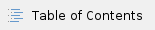
See also
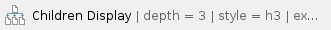
Today's Operating Systems
Windows, Microsoft
As of April, 2014:
Current: Windows 7, Windows 8.1
- Windows 7 - Legacy system, replaced with Windows 8 in October 2012.
- 64 bit used for most installations. Required for access to 4GB or more RAM memory.
- 32 bit used if required for backward compatibility of older applications or drivers.
- Windows 8.1 -Current Windows- Released October 18, 2013 for desktop, laptop, and and tablet systems.
- Provides improved security, optional touch screen interface, Windows App store, and a range of new features.
- ChemIT can provide Windows 8.1 installation on most machines which are capable of Windows 7.
- Application and hardware compatibility are very good.
- Windows Server 2012R2
- Used for any server or high performance systems
New / Upcoming:
- Windows 9 in 2015 will provide unified App Store application compatibility between Windows Desktop, Tablet, and Phone operating systems.
Deprecating:
- Windows Server 2008, Server 2008R2
- Windows 8.0 - All Windows 8.0 has been moved to the Windows 8.1 platform
- Windows Server 2012 - All Windows Server 2012 has been moved to the Windows Server 2012R2
Obsolete: Windows 3, 95, 98, NT, 2000, XP, Server 2000, Server 2003
- Windows XP -All manufacturer support and security patches ended in April 2014.
MacOS, Apple
9/5/17: Here is a good resource which shows the Mac OSes still being paid attention to by Apple, at least for their application updates and for security patches related to their OS:
As of April 2014:
Current:
- OSX 10.8 – Released in 2012. Supported on current installs.
- OSX 10.9 - Released in 2013. Used for new installs. Required applications are now supported.
- clean installs only, upgrades over existing OS causes problems.
Upcoming: Not announced
Deprecating:
- OSX 10.6 - Several applications no longer support 10.6, or Safari 4.1.
- OS X10.7 - little use in CCB due to to a few functional issues.
Obsolete: OSX 10.5 and older
Linux, open source
Linux versions and updates vary tremendously. ChemIT tries to support one or two primary branches and related tools for new work, and update others when possible.
As of Sprint 2015:
Current:
- CENT OS 6.5, 64 bit – this is being used for all new Chemistry cluster and workstation builds, along with current compatible cluster management software.
- CENT OS 6.4 - supported on existing installations
- RedHat 6.x - special purpose installations
Upcoming: - New Linux versions may appear frequently.
Deprecating:
- Fedora -Some Chem Clusters currently use Fedora 9, 11, and 13. (Fedora supports older versions for 2 release revs. Current release is Fedora 20)
- These older versions, and their tools are either incompatible with newer hardware, or the current cluster management tools. A fresh installation with a current OS is required when adding new nodes.
- These systems may continue run as is for now with basic support, but should be rebuilt when possible.
Obsolete:
- IRIX, Solaris, Gentoo, SUSE, RedHat 5.x
Categories Explained
Current
Recent, stable systems.
- Supports most software used for Chemistry applications and instrumentation.
- Full Manufacturer, Vendor, and Campus support available.
- Functional and security patches available.
New / Upcoming
Newer release, may be required for some new hardware.
- Full manufacturer support
- Full vendor, campus, and ChemIT support usually takes a few months to develop, as bugs get fixed, software is modified for compatibility, university systems are adapted for operation and installations are developed and tested.
Deprecating
Older, but mostly functional.
- Manufacture can campus support may be phasing out or ended.
- ChemIT expertise may be limited.
- Should be upgraded whenever possible.
- May have security and functional issues.
Obsolete
- Manufacturer, vendor, and campus support ended.
- Might not run on new hardware
- Use only where required on older equipment.
- No functional or security patches available
- Should not be connected to the Internet.