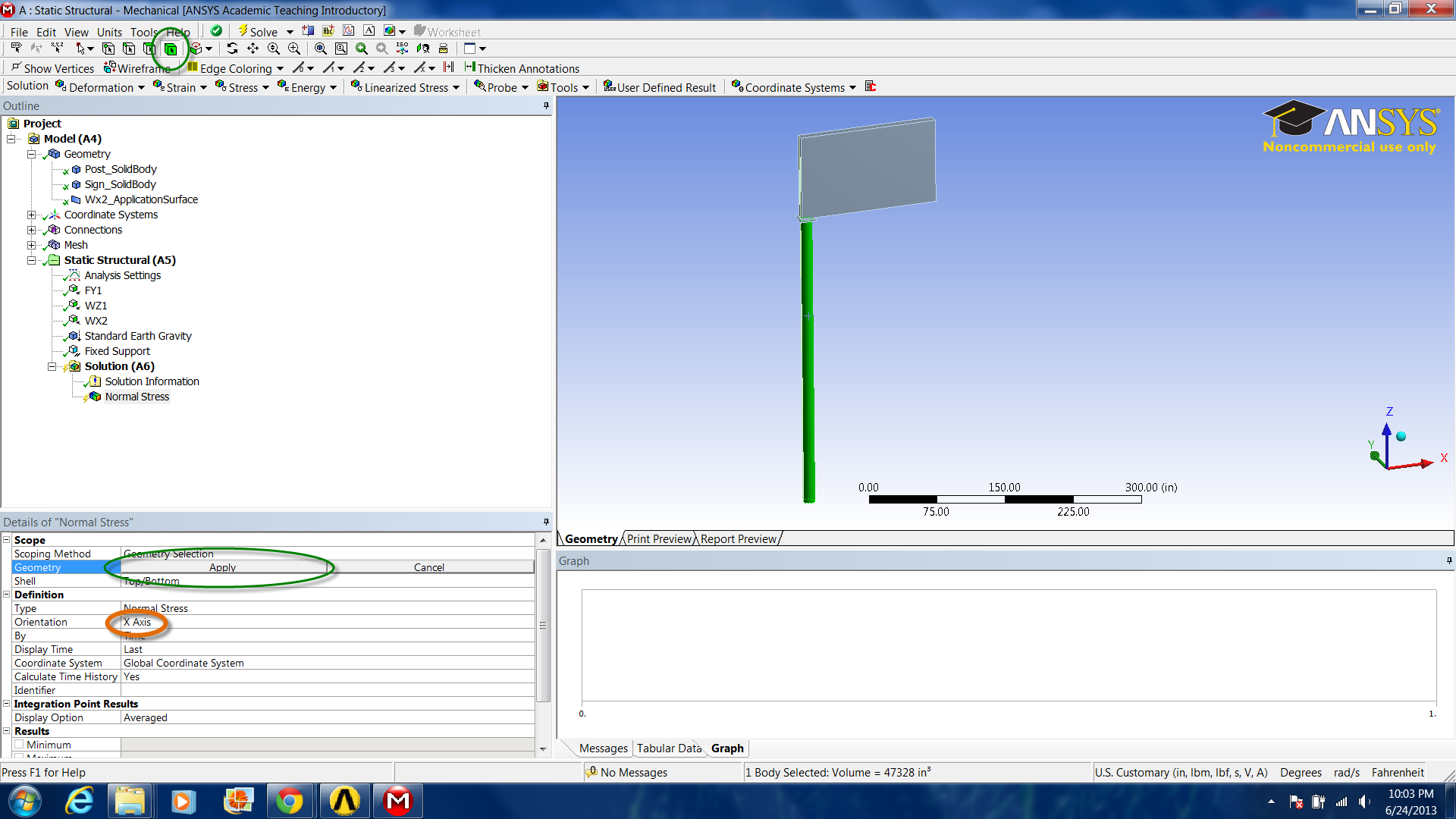
The below images demonstrate how to plot the normal stresses XX,YY,ZZ and shear stresses XY,YZ,XZ.
Right-click on Solution >Insert>Stress>Normal for normal stresses and Solution >Insert>Stress>Shear for shear stresses.
Change the Orientation tab to alter the stress direction.
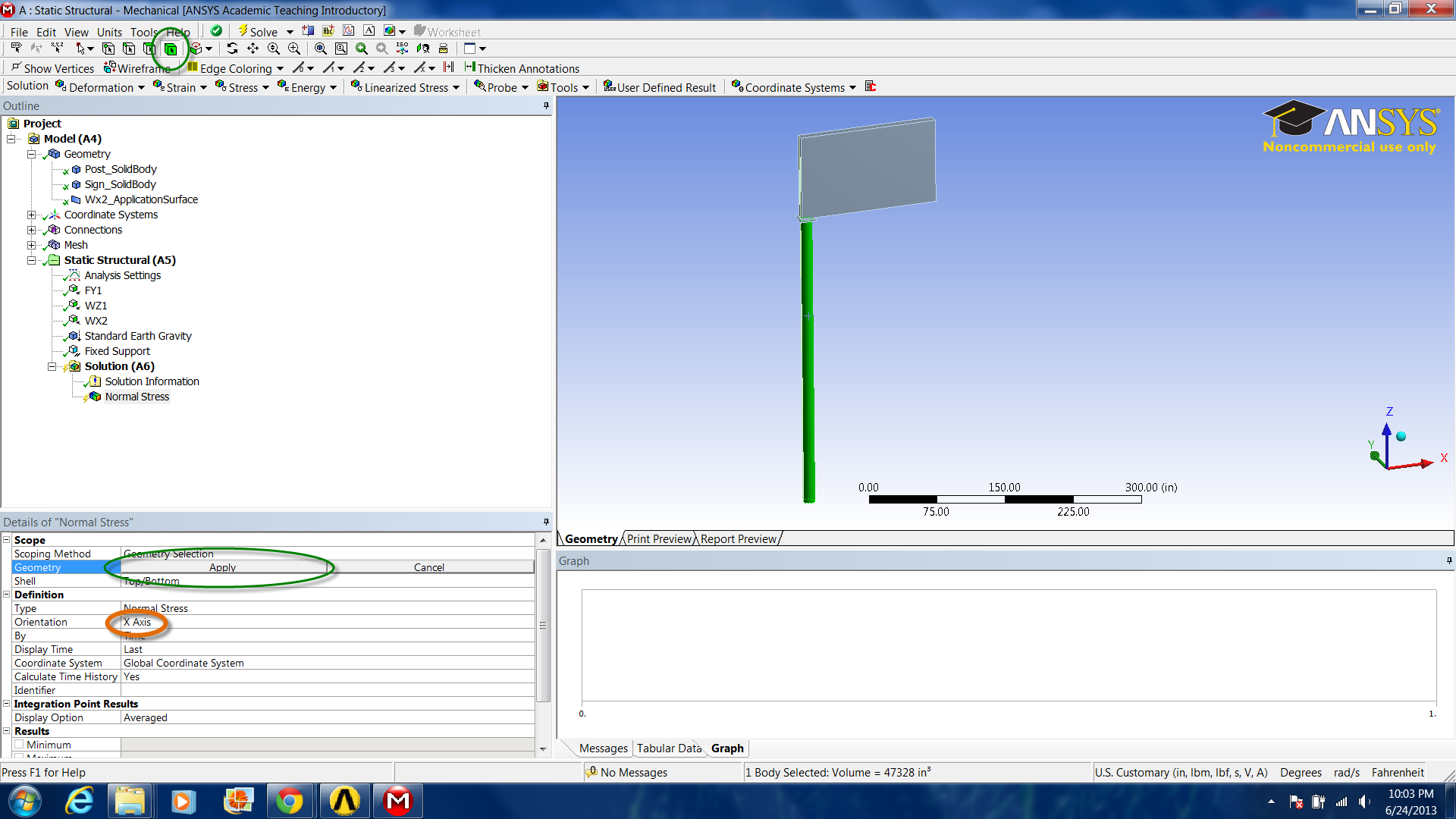
For clearer solution labels, right click the newly created Stress Solution>Rename Based on Definition.
Finally, click on the Solve button. Your result should be very similar to the following figures.



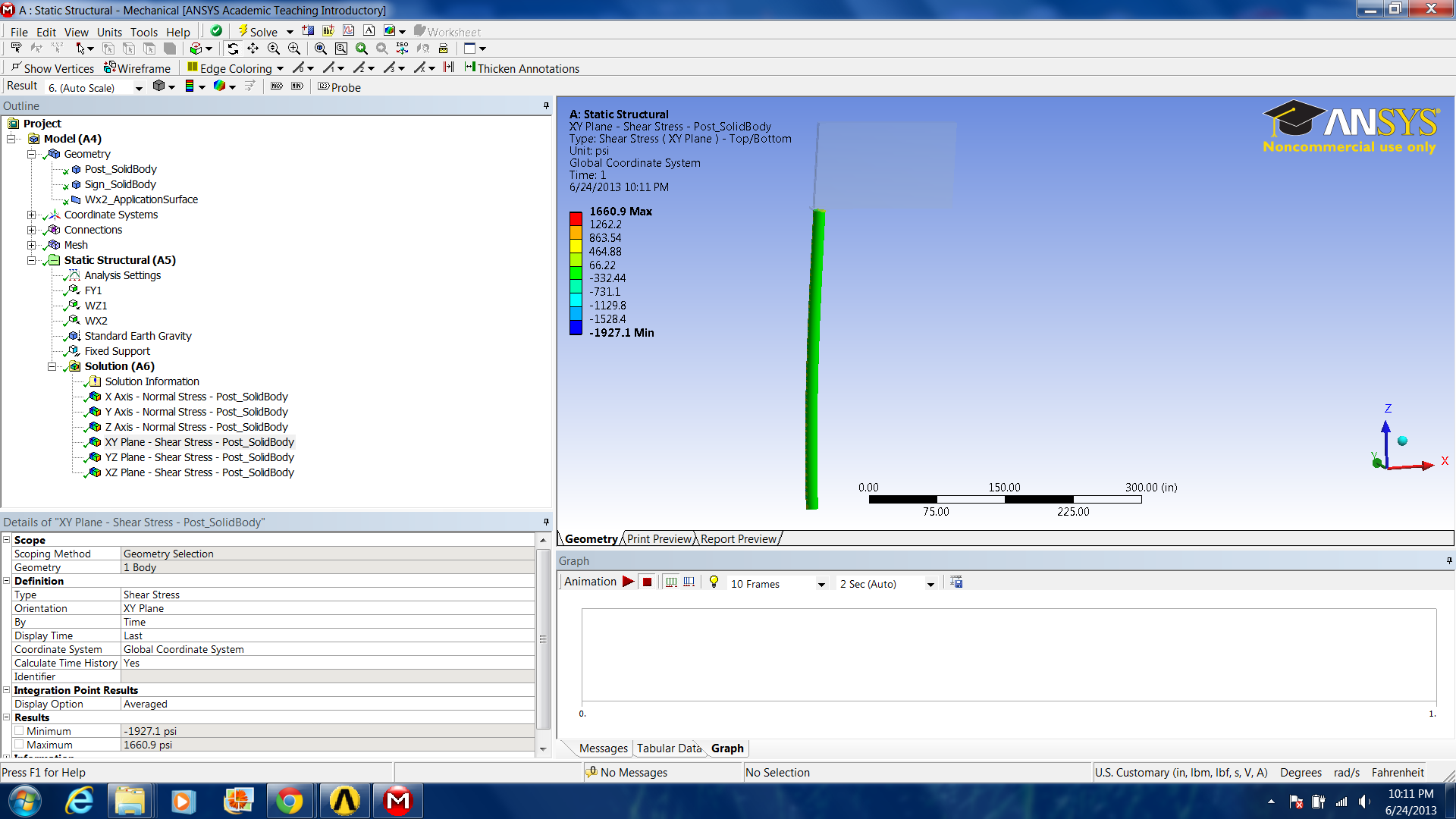


Continue to Step 7 - Verification and Validation
Go to all ANSYS Learning Modules