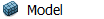 in the Workbench window. This will open up the Design Modeler.
in the Workbench window. This will open up the Design Modeler.
|
Problem Specification |
To open the mesher, double click the Model tab 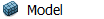 in the Workbench window. This will open up the Design Modeler.
in the Workbench window. This will open up the Design Modeler.
From here, left click on the Mesh tab  and maximize the Sizing tab in the detail window. Change the Element Size to 0.005. To generate the mesh, right click on the Mesh tab > Generate Mesh.
and maximize the Sizing tab in the detail window. Change the Element Size to 0.005. To generate the mesh, right click on the Mesh tab > Generate Mesh.
This CubeSat's geometry has been greatly simplified to reduce the complexity of the mesh and thus reducing the run-time of the modal analysis. While this model only requires a reduction in element size, a more realistic CubeSat model would require mesh refinements and the application of different meshing methods. When dealing with a larger, more complex isogrid (face of triangular stiffeners), the Sweep Method is a great tool for reducing skewness.
Go to Step 4 - Setup (Physics)
Go to all ANSYS Learning Modules