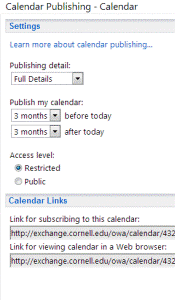
Please note these choices for published calendars:
Sharing your calendar with your co-workers has been discussed in a past blog post (click here to view it). But what about when you want to share your calendar with someone outside of Cornell?
When I looked into this a few years ago, the only option I could find was to send the outsider a ‘snap shot’ of your calendar (unless you got fancy and started linking your Exchange calendar with a Google calendar). With the ‘snap shot’, it meant that whatever was listed in your calendar when you sent it was what they could see – no later updates or additions, unless you sent them another ‘snap shot’.
I had someone recently ask again about being able to do this, and found that there is a way for you to publish your real-time calendar through Outlook or OWA (exchange.cornell.edu), so I thought I’d share since it could be very beneficial to those of you that work with outside organizations.
Here’s how: http://help.outlook.com/en-US/140/ms.exch.ecp.CalendarPublishing.aspx
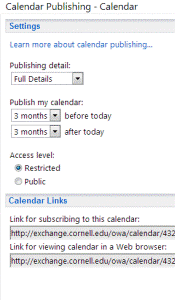
Please note these choices for published calendars:
Keep in mind that after the e-mail/calendar switch to Office365 early next year, the link to your published calendar will change.