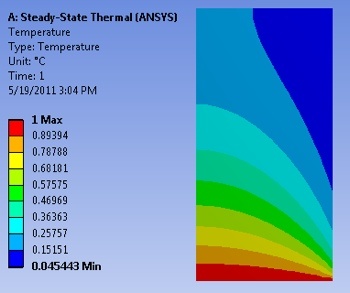
|
Author: John Singleton, Cornell University Problem Specification |
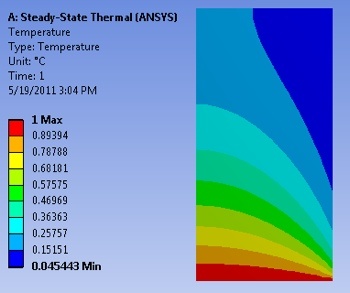
https://confluence.cornell.edu/download/attachments/146918520/UnrefTemp_Full.PNG |
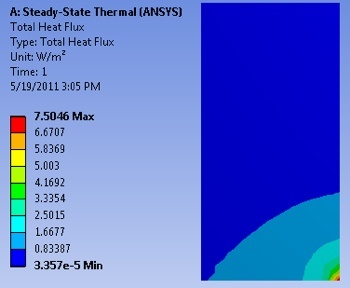
https://confluence.cornell.edu/download/attachments/146918520/UnrefTotalHeatFlux_Full.PNG |
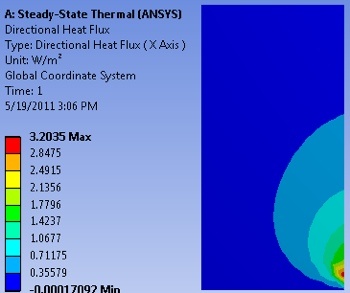
https://confluence.cornell.edu/download/attachments/146918520/UnrefDirectHeatFluxXX_Full.PNG |
At this point we are interested in extracting the temperature values along the horizontal line, y=1m. First, (Right Click) Model > Insert > Construction Geometry as shown below.

https://confluence.cornell.edu/download/attachments/146918520/InsConstructGeomFull.PNG |
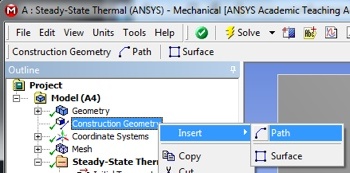
https://confluence.cornell.edu/download/attachments/146918520/InsertPath_Full.PNG |
Save the project now. Do not close Mechanical.
Go to Step 7: Verification and Validation
See and rate the complete Learning Module
Go to all ANSYS Learning Modules