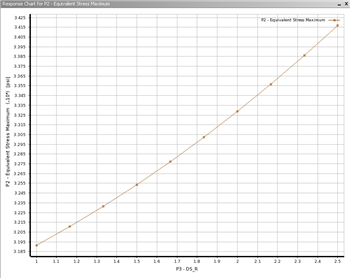
Start by double clicking on Response Surface in the Project Schematic window. Once the Response Surface window opens click Update Response Surface. After, the update has completed click on Response to see a plot of the maximum Von Mises stress as a function of hole radius. In order to display a plot of the volume as a function of the hole radius, change the value assigned to Y axis to P3 Surface Body Volume.
The plot below shows the maximum Von Mises stress as a function of the hole radius.
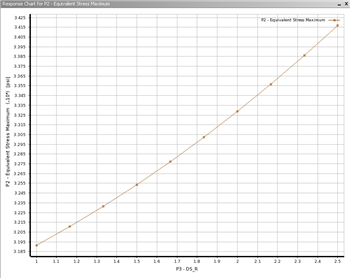
https://confluence.cornell.edu/download/attachments/131466103/EquivStress_Response_Full.png |
As expected, the maximum Von Mises Stress increases as the radius increases.
The plot below shows the volume of the quarter plate as a function of the hole radius.
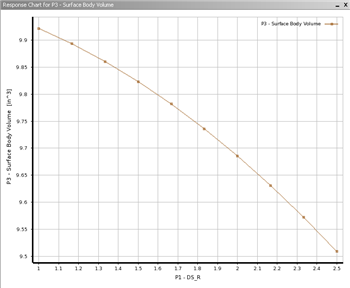
https://confluence.cornell.edu/download/attachments/131466103/SurBodyVol_Response_Full.png |
See and rate the complete Learning Module
Go to all ANSYS Learning Modules