There are three difference theories for finding the solution for the bending of a curved beam. There is elasticity theory, where
$$
\sigma_r = (\frac{4M}{tb^2N}) [( 1 - \frac{a^2}{b^2}\ln(\frac{r}{a}) - (1 - \frac{a^2}{b^2})\ln(\frac{b}{a})]
$$
and
$$
\sigma_\theta = (\frac{4M}{tb^2N}) [(1 - \frac{a^2}{b^2})(1+\ln(\frac{r}{a})) - (1 + \frac{a^2}{r^2})\ln(\frac{b}{a})]
$$
where
$$
N = (1 - \frac{a^2}{b^2})^2 - 4(\frac{a^2}{b^2})\ln^2(\frac{b}{a})
$$ |
There is Winkler Bach Theory, where
$$
\sigma_x = \frac{M}{AR} [ 1 + \frac{y}{Z(R + y)}]
$$
where
$$
Z = -1 + \frac{R}{h}\ln[(R+\frac{h}{2})/(R - \frac{h}{2})]
$$ |
And there is the straight beam theory, where
$$
\sigma_x = \frac{My}{I}
$$ |
Now, let's load the problem into ANSYS and see how a computer simulation will compare. First, start by downloading the files here
The zip file should contain the following contents:
Please make sure to extract both of these files from the zip folder, the program will not work otherwise. (Note: The solution was created using ANSYS workbench 13.0 release, there may be compatibility issues when attempting to open with older versions).
2. Double click "Curved Beam Solution.wbpj" - This should automatically open ANSYS workbench (you have to twiddle your thumbs a bit before it opens up). You will be presented with the ANSYS solution.
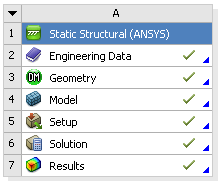
A tick mark against each step indicates that that step has been completed.
3. To look at the results, double click on "Results" - This should bring up a new window (again you have to twiddle your thumbs a bit before it opens up).
4. On the left-hand side there should be an "Outline" toolbar. Look for "Solution (A6)".

We'll investigate the items listed under Solution in the next step in this tutorial.
Go to Step 2 - Numerical Results
Go to all ANSYS Learning Modules