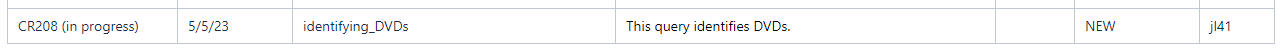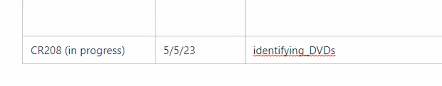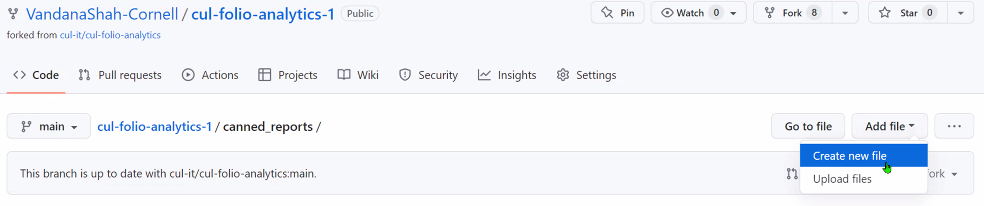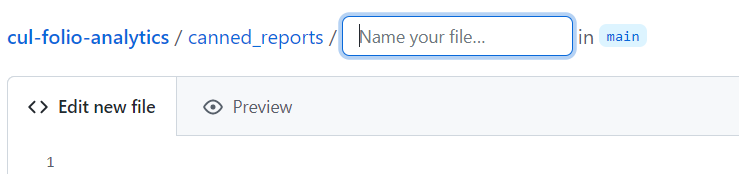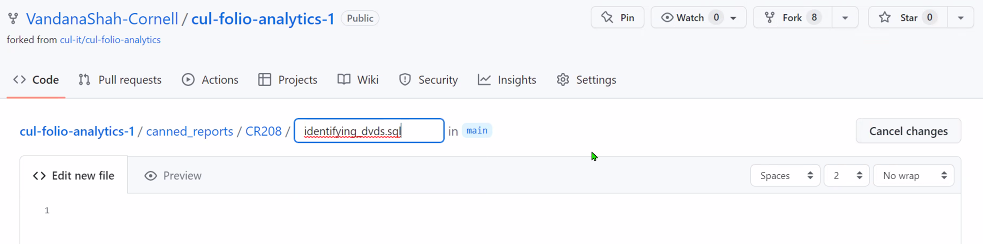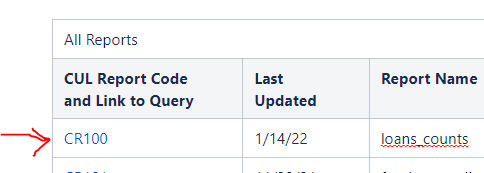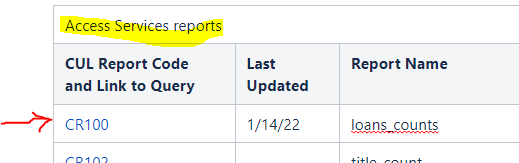...
Under “All Reports,” pick the next CR number or AHR number and add a row at the end of the All Reports table. Enter all the information listed in the columns. Duplicate this entry in the appropriate functional area reports section, e.g., Access Services reports. Right next to your CR or AHR number, enter the words "in progress" in parantheses.
4 – Log into the cul-folio-analytics repository on GitHub
...
7 - Working from your own fork, open the canned_reports or ad_hoc directory, choose Create new file from the top right corner.
8 - Enter the CR or AHR number for this query followed by a Slash ( / ) mark, then enter the name of the query you will be submitting followed by an .sql file extension. (The .sql file extension ensures that the file retains the SQL format.) Make sure the name of the query includes underscore characters between each of the words, and keep the name as short as you can (e.g., loan_count.sql). The Slash mark creates a new directory for this query. In the Edit new file window, paste the code of your entire query. Hit the Return key to enter both the new directory and , the name of the query file, and the query code you will be submitting.
9. Scroll down to the botton bottom of the page. Scrolling is a little confusing. Keep in mind that there is a scroll bar for the window, as well as a separate scroll bar for the query code.
...
If you scroll down more, you will see a button that says Close pull request. Do not click that button! If you were to click that button, you would will have to start your Pull Request all over again.
...
10 - At this point, you need to wait for your query to be reviewed and merged into the main code repository. (Feel free to nudge the repository admin if you need it merged right away.) The repository admin will also update the Confluence page to show the correct CR or AHR number after the code has been reviewed and merged.
11 – Return to your entry on the FOLIO Canned Reports Directory at
https://confluence.cornell.edu/display/folio/FOLIO+Canned+Reports+Directory
9 – Edit your recent CR and number entry to create a link to your newly-created cul-folio-analytics directory for this query on GitHub.
Duplicate this link in the same report you entered in the appropriate functional area, e.g., Access Services.
10 – Congratulations, you have published submitted your query! : )