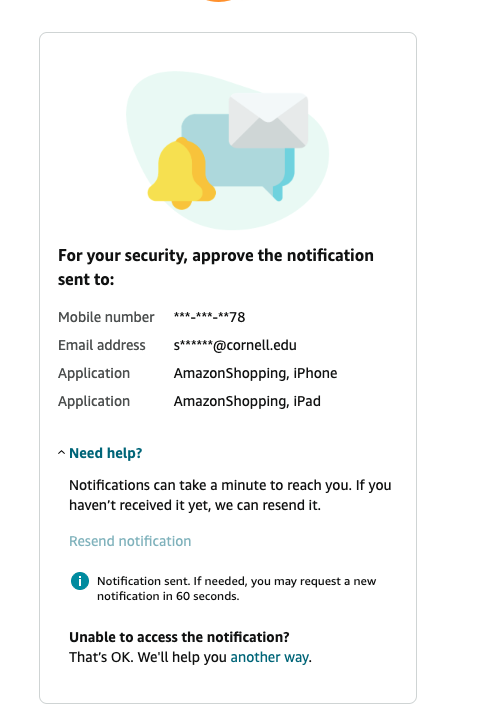...
- If you were to change the root email address for the AWS account, it would also change the email address for the Amazon.com account.
- If you were to change the email address for the Amazon.com account, it would also change the root email address for the AWS account.
- AWS/Amazon cannot current manually unlink or decouple these accounts.
- If the Amazon.com account is closed, the AWS account will be closed. (Statement from AWS TAM.)
- If the AWS account is closed, the Amazon.com account remains active. (Confirmed with AWS Support.)
...
Removing linkage:
To decouple the 2 accounts a ticket to AWS Support must be placed:
Message Box title AWS Support Request type generic "This account is currently linked to an Amazon Retail account and needs to be separated from that, please begin the decoupling process for this account"
- Support will confirm once that has been completed on their end.
- Next steps:
- Login to the AWS account with root credentials and perform password change process by creating a new AWS root password.
Update the root account email address to a new email address for that account.
Warning If this is a Cornell Owned AWS Account, contact the CIT Cloud Team to update the root email address
- (If present) - Remove existing IAM MFA authentication methods for the root account.
- Logout and back in with new root email address and newly created password from step 1.
- Doing this may trigger a security event that needs approval just once, approve.
- Doing this may trigger a security event that needs approval just once, approve.
- Logout of the previously connected personal Amazon Retail account and back in with previous/existing retail credentials to confirm accounts are now separated.