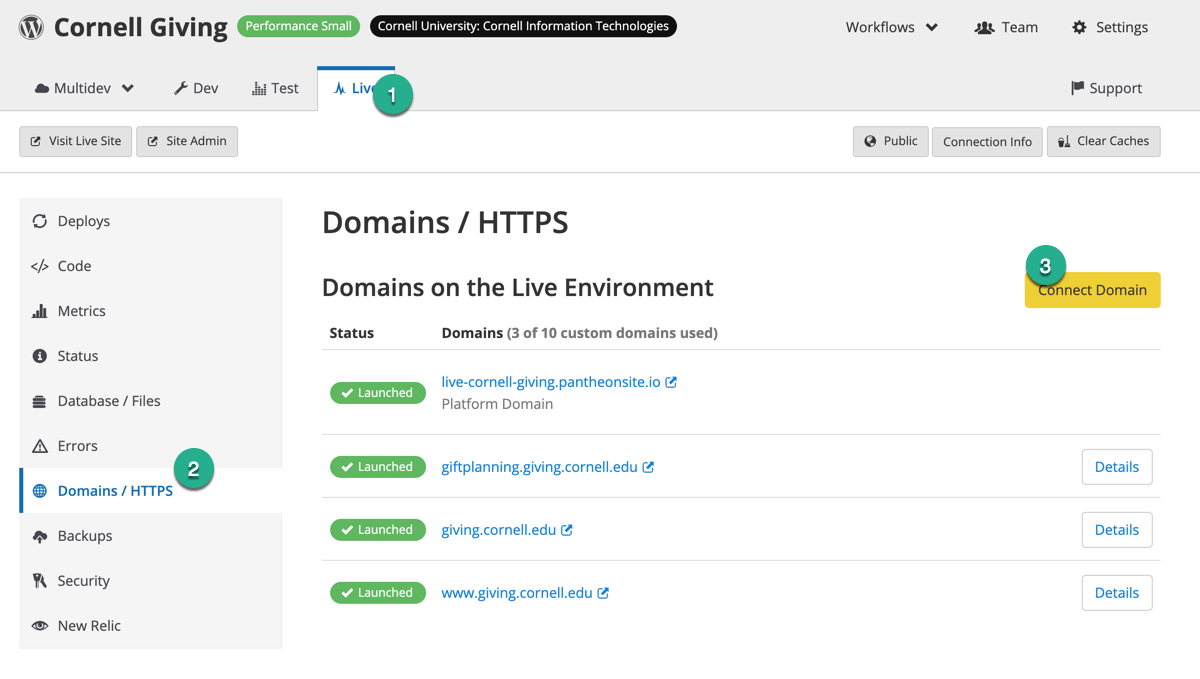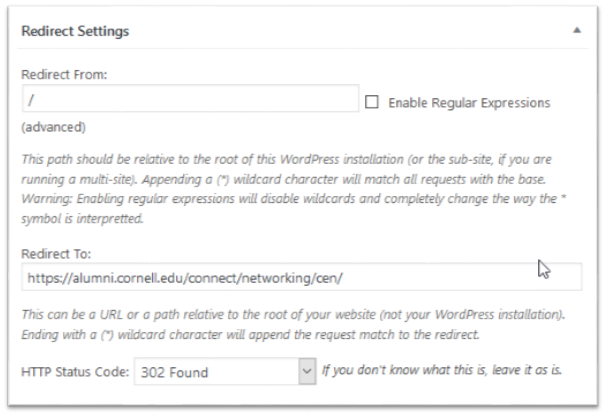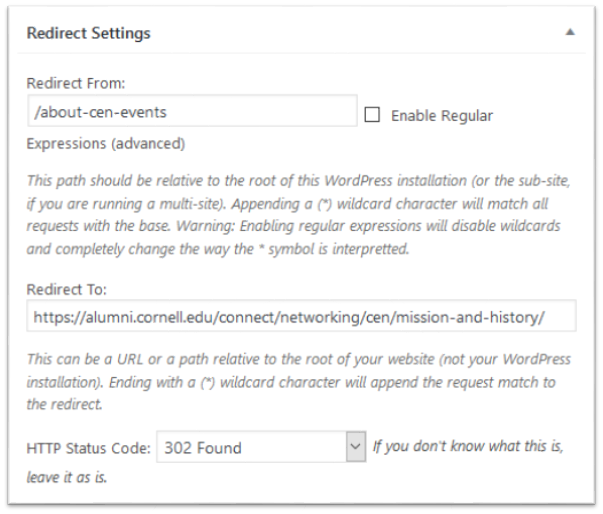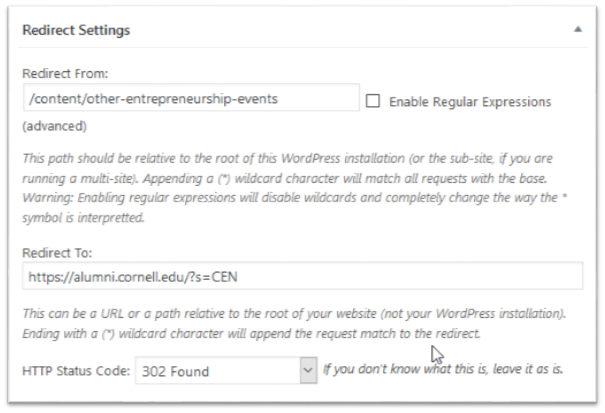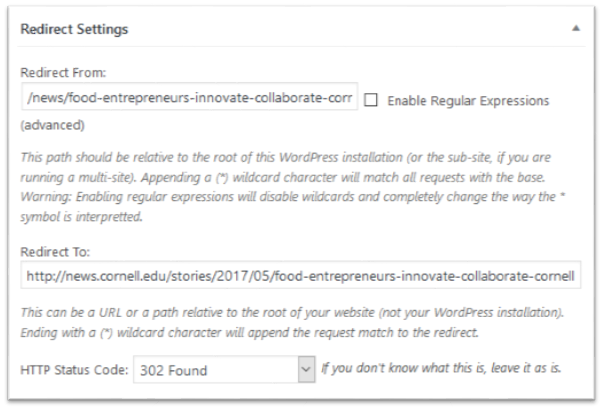...
- When the DNS will be pointed to the home page and then needs help to land on the CEN page. There are two options for the code. If you simply want to have the page go to default landing page (homecoming.cornell.edu), use option 1 and you’re done. If sub-page pointing is being used (CEN.cornell.edu), use option 2.
- Option 1 – default landing page (goes only to the landing page, not to any child pages)
if (
isset( $_ENV['PANTHEON_ENVIRONMENT'] ) &&
( 'live' === $_ENV['PANTHEON_ENVIRONMENT'] ) &&
isset( $_ENV['PANTHEON_SITE_NAME'] ) &&
( 'cornell-alumni' === $_ENV['PANTHEON_SITE_NAME'] ) &&
isset( $_SERVER['HTTP_HOST'] ) &&
( false !== strpos( $_SERVER['HTTP_HOST'], 'cen.cornell.edu' ) ) &&
php_sapi_name() != 'cli'
) {
$new_url = 'https://alumni.cornell.edu/connect/networking/cen/';
header( 'HTTP/1.0 301 Moved Permanently' );
header( 'Location: ' . $new_url );
exit();
}
- Option 2 – child page specified by url
if (
isset( $_ENV['PANTHEON_ENVIRONMENT'] ) &&
( 'live' === $_ENV['PANTHEON_ENVIRONMENT'] ) &&
isset( $_ENV['PANTHEON_SITE_NAME'] ) &&
( 'cornell-alumni' === $_ENV['PANTHEON_SITE_NAME'] ) &&
isset( $_SERVER['HTTP_HOST'] ) &&
( false !== strpos( $_SERVER['HTTP_HOST'], 'cen.cornell.edu' ) ) &&
php_sapi_name() != 'cli'
) {
$new_url = 'https://alumni.cornell.edu/connect/networking/cen/';
header( 'HTTP/1.0 301 Moved Permanently' );
header( 'Location: ' . $new_url . $_SERVER['REQUEST_URI'] );
exit();
}
- Make the above changes in the "cornell-alumni/config/environments/pantheon.php"
- Option 1 – default landing page (goes only to the landing page, not to any child pages)
- If the traffic comes from a new domain/subdomain, connect the domain in the Pantheon dashboard:
- Add redirects in "Safe Redirects Manager" – (NOTE: This step is only for using the "Option 2" code above)
- Different types of redirects (only applies with Option 2 code):
- Going to the landing page:
- Go to a specific child page
- Using the search feature in alumni.cornell.edu
- Non-AAD URLS
- Going to the landing page:
- Different types of redirects (only applies with Option 2 code):
- Request DNS change
- Work directly with Hostmaster@cornell.edu to schedule. Once you enter the domain info into the Pantheon dashboard for the Live/Production area, it will give you the new destination DNS info from there and send that along to Hostmaster.
...