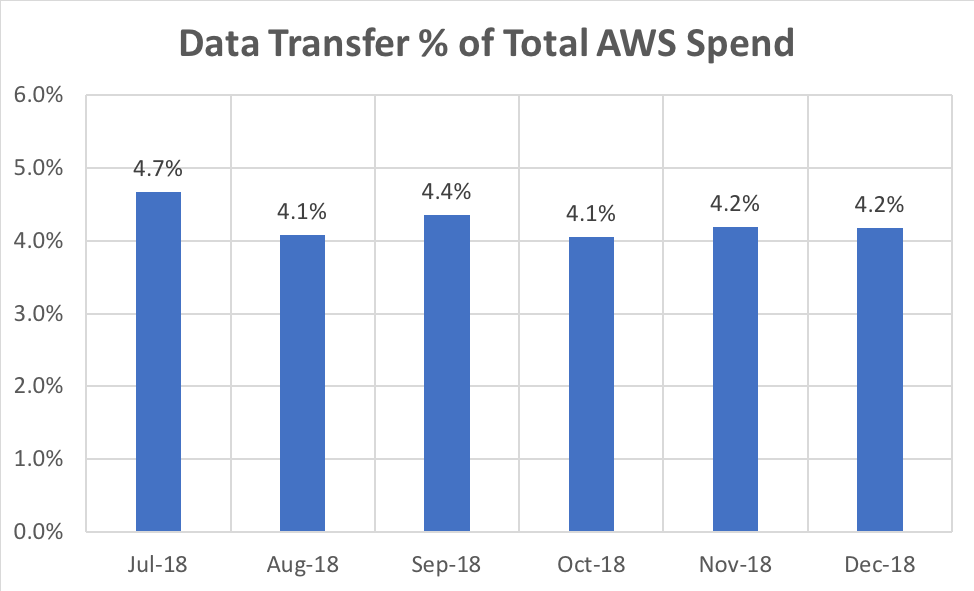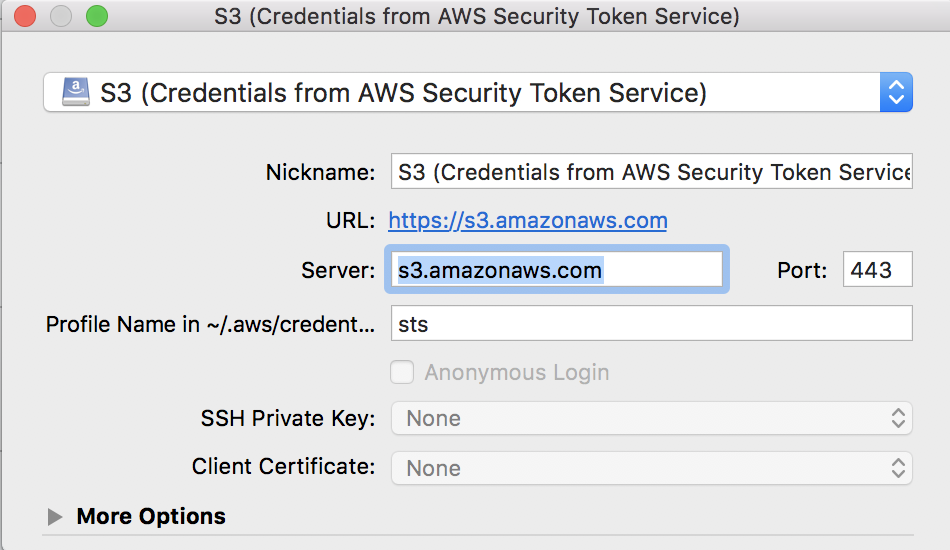| Excerpt |
|---|
Answers to questions about AWS that we often see at Cornell. |
| Table of Contents |
|---|
...
Costs
What is the cost of the the Cornell standard AWS configuration?
...
What is the AWS Data Egress Waiver?
AWS offers a Data Egress Waiver that mostly eliminates Data Transfer charges for Cornell. See the AWS blog post about it for more details.
...
How much are Data Transfer Charges for Cornell? Are we close to the 15% cap for the AWS Data Egress Waiver?
This chart of recent billing data shows that In short, no, Cornell is not near the 15% cap of the Data Egress Waiver. As of March 2023, the last three months averaged 6.
(Previous chart from May 2017)
BIlling
83% utilization and the last six averaged 6.16%. If more detailed information is needed, please contact cloud-support@cornell.edu.
Billing
I got an I got an invoice for AWS from CloudCheckr. What should I do with it?
...
Direct billing from AWS to KFS is now enabled. We have a default KFS account to bill for charges in each AWS account. If you'd like to target the charges for specific AWS resources to specific KFS accounts, you can "Cost Center" tags to your AWS resources. See AWS Standard Tagging for details.
When I purchase a reserved EC2 instance with upfront payment, how is billing handled for that?
How do I buy EC2 Reserved Instances?
As of June 2022, individual Cornell AWS accounts cannot buy Reserved Instances or Savings Plans. Cornell has a program that purchases those centrally. For more information, please contact the Cloud Team. If your AWS account is part of the AWS consolidated billing scheme, the purchase of a reserved instance triggers an invoice from AWS to Cornell. Please send details of the purchase and the Cornell account to be charged to cloud-support@cornell.edu, and we will ensure that the invoice is charged appropriately.
Licensing
Does the Cornell Microsoft Agreement cover Microsoft software in AWS?
...
What is AWS Direct Connect and how does Cornell use it?
See Cornell AWS Direct Connect for Cornell.
What is the Cornell Standard VPC?
See The Cornell “Standard” AWS VPC.
Why can't I connect to my EC2 instance?
You might want to look at the diagrams on Cornell AWS Direct Connect Routing Diagrams
Can I coordinate VPC Availability Zones between AWS accounts?
In practiceshort, noyes. To ensure distribution of load across their infrastructure, AWS creates an independent mapping of Availability Zone designations (ie: "us-east-1a", "us-east-1d") for each account. Within the same Region, there is no way if you need to guarantee the Availability Zone that you see as "zone A" lives in the same back-end environment as "zone A" seen from a different AWS account .you will need to utilize the Availability Zone ID. For more information about zones and regions, see the AWS documentation on Regions and Availability Zones.
...
| Code Block | ||
|---|---|---|
| ||
> traceroute 10.92.168.117 traceroute to 10.92.168.117 (10.92.168.117), 30 hops max, 60 byte packets 1 10.92.168.117 (10.92.168.117) 5.174 ms 5.201 ms 3.095 ms |
Working with Data
When should I use Direct Connect and when should I use the public internet to transfer data?
Direct Connect is mostly useful when a reliable latency is needed to be maintained between systems on campus and in AWS. Another use case could be that you are required to use a private network due to some policy, or you must access a system on campus that will not allow access via the public internet due to firewall rules that cannot be changed or because the system is only in campus 10-Space.
In the majority of other scenarios, the Cloud Team recommends using the public internet to transfer all data and updating firewall configurations to allow access to/from the internet with trusted systems that you run in AWS. The available bandwidth to the internet is much greater than the 1Gbps Direct Connect that is shared among many units at Cornell.
We also recommend using end-to-end encryption whenever transferring data over the internet. If you are using AWS provided CLI or SDKs (or 3rd party tools that utilize these) to transfer data to AWS, your connections will be encrypted by default.
How do I transfer a large file (>1GB) to Amazon S3?
Amazon S3 supports individual objects up to 5TB in size. However, when uploading large files, you run the risk of that transfer being interrupted and having to start over. Each individual connection to S3 also only gets 100Mbps from AWS.
We recommend using the AWS CLI or a 3rd party tool to utilize "multipart uploads" when transferring large files. Most tools also multithread when uploading the parts of your file, so you will be able to utilize the full bandwidth of your machine (usually 1Gbps on campus).
The following tools support multipart uploads:
- S3 Browser (Pro Only)- Windows
- CloudBerry Explorer (PRO only) - Windows
- Cyberduck 4 - macOS / Windows
- s3cmd (version 1.1.0-beta2 +) - Linux / macOS (plus others)
- aws s3 - AWS CLI - Linux/macOS/Windows
- rclone - Linux/macOS/Windows
STS Token use for manual data transfers with existing shibboleth IAM roles
There are some options here:
- Install the aws login tool (Access Keys for AWS CLI Using Cornell Two-Step Login (Shibboleth)
- Docker with the aws login tool with other helpful cloud utilities (https://github.com/CU-CommunityApps/ct-cloud-utils-dockerized)
- Install the aws cli (https://docs.aws.amazon.com/cli/latest/userguide/cli-chap-install.html) using 'aws sts get-session-token' with a new or existing IAM user (https://docs.aws.amazon.com/cli/latest/reference/sts/get-session-token.html)
- Create a new or use default profile
- "aws configure --profile {name}"
- AWS CLI
- rclone
- rclone config
- set id, secret and session token (under advanced config)
- rclone config
- Cyberduck
- Copy ID, Secret and Token from ~/.aws/credentials {name}
- aws_access_key_id = [ paste ID ]
- aws_secret_access_key = [ paste key ]
- aws_session_token = [ paste token ]
- Download Cyberduck STS token profile
- Open Connection - S3 (Credentials from AWS Security Token Service)
- Specify profile from #1
- Specify profile from #1
- Copy ID, Secret and Token from ~/.aws/credentials {name}
- Mountain Duck now available with similar process as outlined above with CyberDuck.
Other Amazon Services
Can I use Mechanical Turk with my Cornell AWS account?
If there is any chance that Network ACLs or Security Groups are blocking ICMP traffic, you can use the TCP (-T) and port (-p) switch with {{traceroute}. The example below proves that the instance where the traceroute is run in in a VPC that is peered directly to the VPC containing the AWS Active Directory server ad10.cornell.edu. Note that you will need to pick a port that you know to be open for the target system. This example uses port 389 because the Active Directory server has port 389 (LDAP) open.
| Code Block |
|---|
$ traceroute -T -p 389 ad10.cornell.edu
traceroute to ad10.cornell.edu (10.92.36.80), 30 hops max, 60 byte packets
1 ip-10-92-36-80.ec2.internal (10.92.36.80) 7.740 ms 7.711 ms 9.136 ms |
Do I need multiple NAT Gateways?
VPCs created by the Cloud Team for Cornell AWS customers generally contain only a single NAT Gateway. This NAT Gateway provides access to the public internet for private subnets in the VPC. All private subnets in the VPC are configured to use the same NAT Gateway, regardless of the Availability Zone of the private subnet. This means that the NAT Gateway is a single point of failure because the resources in your private subnets may not be able to reach the internet if the AZ where the NAT Gateway resides experiences network issues.
If you require high availability and resiliency for the deployments in your private subnets, you may want to consider adding additional NAT Gateways to your VPC. You would want one NAT Gateway in each Availability Zone where your private subnets reside.
The downside of multiple NAT Gateways is that each one costs about $1/day to run, and some Cornell AWS customers do not consider the high availability worth that cost.
Email cloud-support@cornell.edu if you'd like help setting up additional NAT Gateways in your Cornell AWS account.
Working with Data
When should I use Direct Connect and when should I use the public internet to transfer data?
Direct Connect is mostly useful when a reliable latency is needed to be maintained between systems on campus and in AWS. Another use case could be that you are required to use a private network due to some policy, or you must access a system on campus that will not allow access via the public internet due to firewall rules that cannot be changed or because the system is only in campus 10-Space.
In the majority of other scenarios, the Cloud Team recommends using the public internet to transfer all data and updating firewall configurations to allow access to/from the internet with trusted systems that you run in AWS. The available bandwidth to the internet is much greater than the 1Gbps Direct Connect that is shared among many units at Cornell.
We also recommend using end-to-end encryption whenever transferring data over the internet. If you are using AWS provided CLI or SDKs (or 3rd party tools that utilize these) to transfer data to AWS, your connections will be encrypted by default.
How do I transfer a large file (>1GB) to Amazon S3?
Amazon S3 supports individual objects up to 5TB in size. However, when uploading large files, you run the risk of that transfer being interrupted and having to start over. Each individual connection to S3 also only gets 100Mbps from AWS.
We recommend using the AWS CLI or a 3rd party tool to utilize "multipart uploads" when transferring large files. Most tools also multithread when uploading the parts of your file, so you will be able to utilize the full bandwidth of your machine (usually 1Gbps on campus).
The following tools support multipart uploads:
- S3 Browser (Pro Only)- Windows
- CloudBerry Explorer (PRO only) - Windows
- Cyberduck 4 - macOS / Windows
- s3cmd (version 1.1.0-beta2 +) - Linux / macOS (plus others)
- aws s3 - AWS CLI - Linux/macOS/Windows
- rclone - Linux/macOS/Windows
STS Token use for manual data transfers with existing shibboleth IAM roles
There are some options here:
- Install the aws login tool (Access Keys for AWS CLI Using Cornell Two-Step Login - Shibboleth
- Docker with the aws login tool with other helpful cloud utilities (https://github.com/CU-CommunityApps/ct-cloud-utils-dockerized)
- Install the aws cli (https://docs.aws.amazon.com/cli/latest/userguide/cli-chap-install.html) using 'aws sts get-session-token' with a new or existing IAM user (https://docs.aws.amazon.com/cli/latest/reference/sts/get-session-token.html)
- Create a new or use default profile
- "aws configure --profile {name}"
- AWS CLI
- rclone
- rclone config
- set id, secret and session token (under advanced config)
- rclone config
- Cyberduck
- Copy ID, Secret and Token from ~/.aws/credentials {name}
- aws_access_key_id = [ paste ID ]
- aws_secret_access_key = [ paste key ]
- aws_session_token = [ paste token ]
- Download Cyberduck STS token profile
- Open Connection - S3 (Credentials from AWS Security Token Service)
- Specify profile from #1
- Specify profile from #1
- Copy ID, Secret and Token from ~/.aws/credentials {name}
- Mountain Duck now available with similar process as outlined above with CyberDuck.
Mechanical Turk (MTurk)
Can I use Mechanical Turk with my Cornell AWS account?
- Mechanical Turk requester accounts can use the same email address and password as AWS root accounts.
However, in order to keep these concerns separate, we recommend using different email accounts for each of AWS, Amazon.com retail store, and Mechanical Turk. - As of December 2020, MTurk accounts can be linked to AWS accounts for billing purposes.
MTurk accounts linked like that have their charges included in the charges for the AWS account. Please contact cloud-support@cornell.edu to link your MTurk account.- With this linkage, research awards/credits issued by AWS to an AWS account can be used for paying MTurk charges.
- Only one MTurk account can be linked to each AWS account.
- In order to establish this linkage, the root credentials for the AWS account must be used.
If the Cloud Team manages the root credentials for an AWS account, we will be happy to help establish this linkage. Please contact cloud-support@cornell.edu.
- As of August 2023 , New MTurk Requester accounts that are created and linked to AWS accounts , the Requester UI is ONLY available using the ROOT login for the account , not another email account.
- One can specify on the MTurk Account page a Requster name and alternate email for Contact by workers , and a Display Name .
- One can still use an SDK / CLI script management of the Requester using User Access Keys in the AWS Account that have Mechankical Turk permissions thru attached policies.
- Alternatively one can use a 3rd party solution like CloudResearch that can provide a UI and use AccessKeys to manage the MTurk Requester functions; Creting HITs, setup Sandbox, and interact with Workers, vet workers etc.
Can I use tagging in Mechanical Turk?
As of Mechanical Turk resources (projects, etc.) cannot be tagged.
Therefore it is not possible to use "Cost Center" tagging to direct MTurk charges to KFS accounts other than the default KFS account configured for the AWS account.Mechanical Turk requestor accounts can use the same email address and password as AWS root accounts. However, in order to keep these concerns seperate, we recommend using different accounts for each of AWS, Amazon store, and Mechanical Turk.
RDS
How is the OS hosting my RDS patched?
...
See Examples of Email Sent to AWS Root Account Addresses and AWS Security Contacts