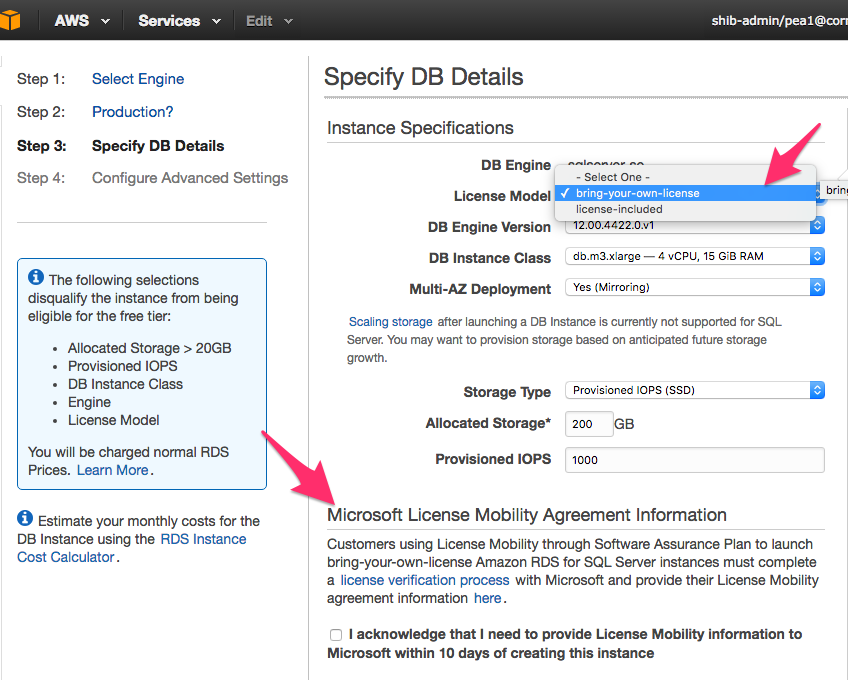| Table of Contents |
|---|
...
Windows Server
...
- Simply pay the normal AWS fee for Windows Server instances (on-demand, spot, reserved). These fees are typically more than same-sized instances of other operating systems . See: (https://aws.amazon.com/windows/resources/licensing/#launchProvision an AWS Dedicated Host (https://aws.amazon.com/ec2/dedicated-hosts/) and use the existing Cornell Microsoft licensing (http://www.it.cornell.edu/services/software_licensing/available/windows.cfm). This is because the existing Cornell Microsoft licensing is limited to computers “owned” by Cornell. Microsoft considers instances running Windows software running on Cornell-provisioned AWS Dedicated Hosts as “owned” by Cornell ).
- Due to changes in the license terms, no use of the campus Windows Server license is allowed at AWS.
SQL Server
- As of April 2018, Microsoft will no longer allow any form of Bring-Your-Own-License (BYOL) to AWS Relational Database Service (RDS). This means that Cornell cannot use our campus Microsoft licensing agreement for Microsoft SQL Server on RDS. For details see 2018-04-27 AWS & SQL Server RDS Licensing.
- If you require a managed MS SQL Server instance you have two options
- You may purchase an AWS RDS instance with their license included for an additional fee (https://docs.
- UserGuide/CHAP_SQLServer.html).
- You may launch an EC2 instance with a SQL Server license from AWS (
- See the diagram below for setting BYO licensing for Microsoft SQL Server to AWS RDS. The "Licensing Mobility" has already been worked out between Cornell and Microsoft (and AWS) so selecting "bring-your-own-license" and checking the "I acknowledge..." box should be all you need to do. The RDS pricing page shows pricing separately for BYO licensing:
- With the updates to the license terms, using the campus license on an EC2 instance that you maintain is no longer allowed.
Microsoft Office
- Our campus Microsoft Office license cannot be used in any shared server environment at AWS. For example, AWS EC2 or AppStream.
- As of August 1, 2023 Amazon WorkSpaces is now a viable target for the license.
/rds/sqlserver/pricing/ - The online version of O365 (https://www.office.com) may be a suitable replacement for the full, local installation and is fully license compliant from EC2, AppStream, and WorkSpaces.