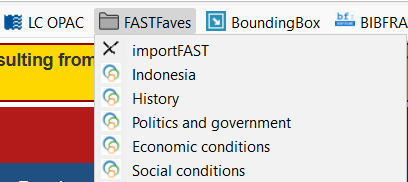...
Unit: Cataloging
Date last reviewed: 06/29/2016 July 2023
Date of next review: June 2017 2024
...
Types of Headings
Searching
Notes Concerning Application
FAST quick reference chart to some confusing headings
If You Need to Assign a Name Heading that is not in FAST
If You Need to Assign a Topical Subject Heading String that is not in FAST
If You Need to Assign a Geographical Name that is not in FAST
Creating and using a "Favorites" button in browser for frequently used FAST terms
...
Types of headings - all are repeatable:Anchor A A
...
- If a topic belongs to different facets, separate headings in each facet, including form/genre, are assigned.
- Example of coding:
650 | _7 |a Minorities |x Economic conditions |2 fast |0 (OCoLC)fst01023115 |
...
Searching: Anchor B B
- Three types of indexes: keyword, phrase, and other
- Wild cards – note none are allowed in the 1st three character
...
FAST quick reference chart to some confusing headings: Anchor D D
LCSH | Old FAST | Current FAST (Use "Keywords" search except where noted) |
Congresses | Conference proceedings | Conference papers and proceedings (655) |
Description and travel |
Travel | ||
Economic conditions | Economic history | Economic conditions (Use "Full heading" search) |
Foreign economic relations |
International economic relations | ||
Politics and government | Political science | Politics and government (Use "Full heading" search) |
Relations –or- Foreign relations |
International relations –or- Diplomatic relations | ||
Social conditions | Social history | Social conditions (Use "Full heading" search) |
...
If you need to assign a name heading subject heading (personal or corporate name) that is not in FAST :Anchor E E
1. Search for an LC name authority. If you find one, add it to the record with a $2 fast/naf and $0 giving the LCCN of the authority record as follows:
600 17 $a Childress, Eric $2 fast/naf $0 (DLC)no2005043559
610 27 $a Chamber Orchestra of Europe $2 fast/naf $0 (DLC)n 84016593
but is in NAF:
Create a personal or corporate name by using "Import to FAST Subject Headings" at fast.oclc.org/import/fast (Tip: add this as a FAST Faves bookmark)
Select a name facet to import and follow the steps. Note: You will need to copy the LCCN from the LC name authority to search for and create the heading.
If you need to assign a subject heading (topical string) that is allowed under LCSH as a main heading/subdivision combination:
Create a topical string by using "Import to FAST Subject Headings" at fast.oclc.org/importfast
Select the topical facet to import and follow the steps.
If you need to assign a name heading that is not in FAST and not in NAF: (this is done manually, not with the Import tool)
Choose 2. If you do not find an LC name authority, choose a matching heading from the Voyager headings list, or if there is no match, formulate a new heading according to RDA that is unique within Voyager. Add it to the record with a $2 fast/NIC as follows:
600 17 $a Kovari, Jason $2 fast/NIC
610 27 $a Amit Bhatia Libe Café $2 fast/NIC
...
...
If you need to assign a subject that would be covered by a topical LC subject heading plus one or more topical subdivisions, and that combination is not included in FAST, give the heading with the subdivision(s) and code it with a $2 fast/lcsh as follows:
but is in NAF: (this is done manually, not with the Import tool)
Ex. Limbang (Sarawak, Malaysia), lccn nb2011029279
Use: 651 : 7: $a Malaysia $z Limbang (Sarawak) $2 fast/naf $0 (DLC) nb2011029279
...
Creating and using a "Favorites" button in browser for frequently used FAST terms:Anchor H H
In your Internet browser, add a Folder to your bookmarks toolbar called “FASTFaves”. Bookmark FAST searches you want to save, and rename them to something useful. Save these to the FASTFaves folder you just created. These terms are then readily available from the pull-down menu in your toolbar folder.
650 _7 $a Elephants $x Weight $2 fast/lcsh