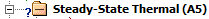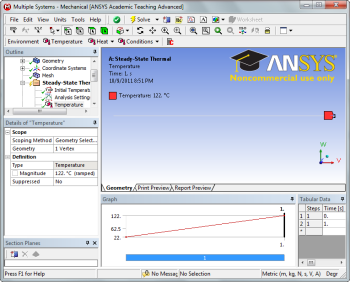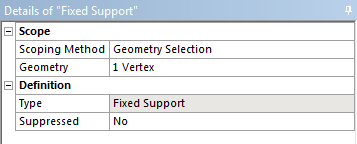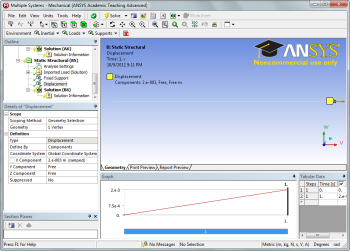| Include Page |
|---|
| ANSYS Google Analytics |
|---|
| ANSYS Google Analytics |
|---|
|
| Include Page |
|---|
| Thermal Stresses in a Bar - Panel |
|---|
| Thermal Stresses in a Bar - Panel |
|---|
|
Physics Setup
Temperature Boundary Condition
First, under Steady-State Thermal (A5) click Initial Temperature. In the Details window, we can see that the initial temperature is 22 degrees Celsius. We want the temperature change to be 100 degrees Celsius. So, we need to specify a boundary condition of 122 degrees Celsius. Click on 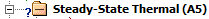 to open the Thermal Environment menu in the menu bar. In the Thermal Environment menu, click on
to open the Thermal Environment menu in the menu bar. In the Thermal Environment menu, click on  to create a temperature essential boundary condition.
to create a temperature essential boundary condition.
Next, we need to select the boundary for the boundary condition. Click the point selection filter  and select the right point of the line body. In the Details window, select Geometry > Apply. Now, specify the temperature Magnitude to
and select the right point of the line body. In the Details window, select Geometry > Apply. Now, specify the temperature Magnitude to 122.
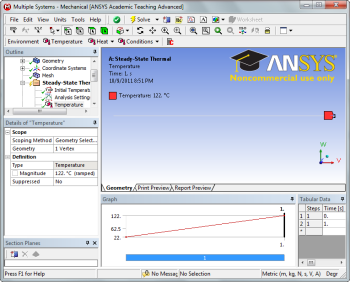
Elasticity Boundary Conditions
Now, we have to specify the boundary conditions that will affect the elasticity solution to this simulation. In the Outline window, click on  to bring up the structural environment menu bar. In the structural environment, select Supports > Fixed Support. Ensuring that the point selection filter
to bring up the structural environment menu bar. In the structural environment, select Supports > Fixed Support. Ensuring that the point selection filter  is selected, select the left side of the bar, and in the details window select Geometry > Apply.
is selected, select the left side of the bar, and in the details window select Geometry > Apply.
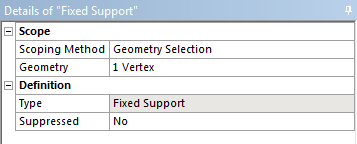
Next, we need to specify a displacement constraint to represent the gap in the wall. In the Structural Environment menu, select Supports > Displacement. In the Details window, change the X Component from Free to 0.002 m. Also, select the right point of the bar using the point selection filter, and select Geometry > Apply.
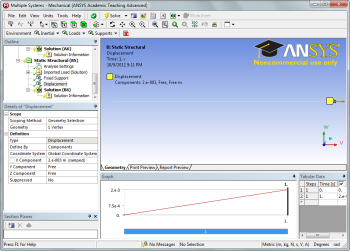
| newwindow |
|---|
| Click here to enlarge |
|---|
| Click here to enlarge |
|---|
|
https://confluence.cornell.edu/download/attachments/161647914/BCS+Large.png?version=1&modificationDate=1318209184000 |
There should now be 3 boundary conditions on the bar. The left end should be fixed, and the right end should have a temperature boundary condition and a displacement boundary condition.
Go to Step 5: Numerical Solution
Go to all ANSYS Learning Modules
 Sign-up for free online course on ANSYS simulations!
Sign-up for free online course on ANSYS simulations!