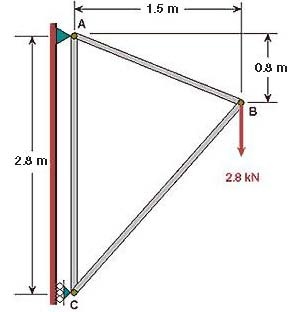...
| Wiki Markup |
|---|
{alias:truss}
{panel}
|
| Panel |
Author: Rajesh Bhaskaran, CornellUniversityProblem Specification 1. University {color:#ff0000}{*}Problem Specification{*}{color} [1. Start-up and preliminary set-up | ANSYS - Truss Step 1] [2. Specify element type andconstants constants | ANSYS - Truss Step 2] [3. Specify materialproperties properties | ANSYS - Truss Step 3] [4. Specifygeometry geometry | ANSYS - Truss Step 4] [5. Meshgeometry geometry | ANSYS - Truss Step 5] [6. Specify boundaryconditions conditions | ANSYS - Truss Step 6] [7. Solve! \! | ANSYS - Truss Step 7] [8. Postprocess theresults results | ANSYS - Truss Step 8] [9. Validate theresults Problem Set 1 Problem Set 2 |
Problem Specification
Determine the force in each member of the following truss. Indicate if the member is in tension or compression. The cross-sectional area of each member is 0.01 m, the Young's modulus is 200x109 N/m2 and Poisson ratio is 0.3.
The solution in ANSYS for this and subsequent tutorials is divided into the nine steps listed above. Note that you'll need to follow these same nine steps for solving almost any problem in ANSYS or a comparable finite-element analysis package.
Go to Step 1: Start-up and preliminary set-up
See and rate the complete Learning Module
results | ANSYS - Truss Step 9]
[Problem Set 1|ANSYS - Truss Problem Set 1]
[Problem Set 2|ANSYS - Truss Problem Set 2]
{panel}
h2. Problem Specification
Determine the force in each member of the following truss. Indicate if the member is in tension or compression. The cross-sectional area of each member is 0.01 m, the Young's modulus is 200x10{^}9^ N/m{^}2^ and Poisson ratio is 0.3.
!truss.jpg!
The solution in ANSYS for this and subsequent tutorials is divided into the nine steps listed above. Note that you'll need to follow these same nine steps for solving almost any problem in ANSYS or a comparable finite-element analysis package.
[Go to Step 1: Start-up and preliminary set-up|ANSYS - Truss Step 1]
[See and rate the complete Learning Module|ANSYS - 2-D Static Truss]
[Go to all ANSYS Learning Modules|ANSYS Learning Modules] |
 Sign-up for free online course on ANSYS simulations!
Sign-up for free online course on ANSYS simulations!