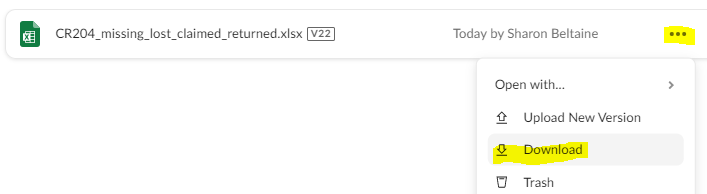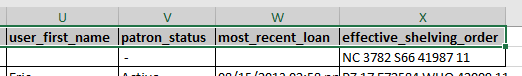...
1 - Download your Excel file to your computer. Open the spreadsheet file in Excel. Click on the link to open the file location in Box. You may be prompted to log in to Box. In Box, click on the ellipsis to the right of the file you want to download. Choose Download from the drop-down menu. Open the file in Excel from its download location on your computer.
2 - Select all the data fields in the first row of your spreadsheet.
...
7 - To save this dataset, copy all the rows and columns of data in your filtered results and paste them into a new worksheet or a new spreadsheet file.
8 - This is your copy of the file, so you can tailor it to your needs as you wish, such as removing columns, creating additional worksheets, etc.