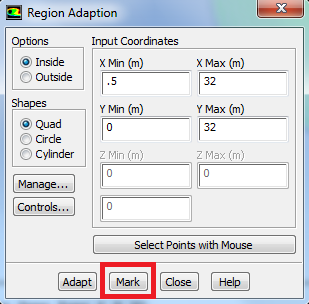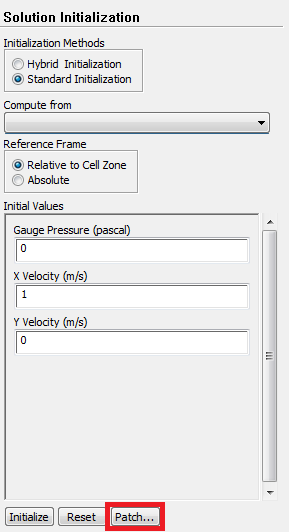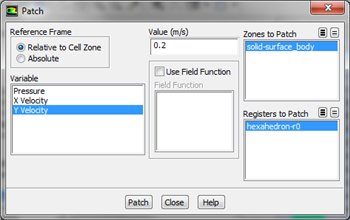...
Then set X Min to 0.5 m, set X Max to 32 m, set Y Min to 0 m, and set Y Max to 32m.
Click Mark then click Close. This will select the cells bounded by these four points, so we can change the initial condition in them. (Note: If you instead "patch" the region 0.5 < x < 32 and -5 < y < 5, the periodic vortex shedding starts much quicker; so we recommend that).
Click Mark then click Close. This will select the cells bounded by these four points, so we can change the initial condition in them.
Next, click Patch.
Complete the patching menu as shown below. This will change the initial Y component of velocity in the selected region from 0 to 0.2 m/s.
Click Patch,then click close.
...
 Sign-up for free online course on ANSYS simulations!
Sign-up for free online course on ANSYS simulations!