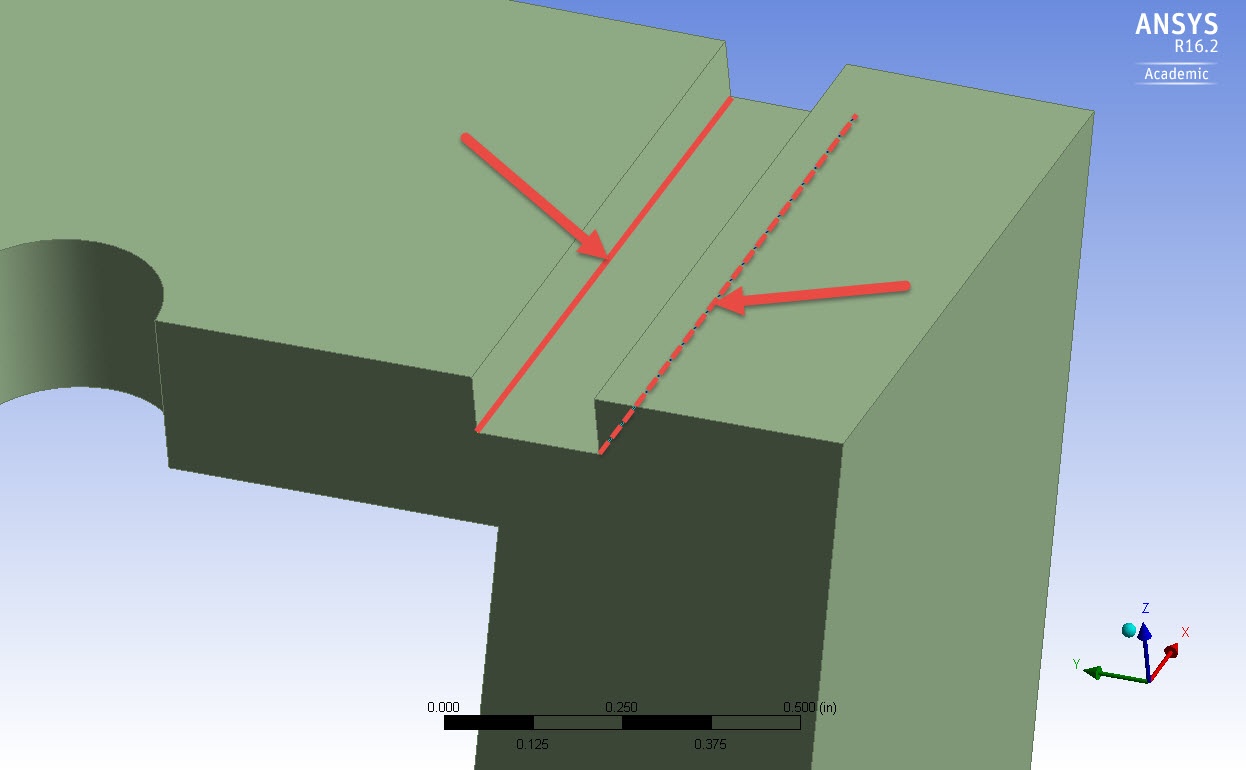| Include Page | ||||
|---|---|---|---|---|
|
Creating the Geometry for the Bolted Nozzle Flange
Created using ANSYS 16.2
Learning Goals
In this tutorial, you will learn how to create the geometry used for the Bolted Nozzle Flange problem presented in Module 3 of the Cornell's Engineering Simulations MOOC on edx.org.
You can access the MOOC here: A Hands-on Introduction to Engineering Simulations
Problem Specification
Check Module 3 of the MOOC
Geometry Creation
The steps on how to create the geometry for the Bolted Nozzle Flange are shown in the following videos.
...
| HTML |
|---|
<iframe width="640" height="360" src="//www.youtube.com/embed/i0jKSZvWY-8" frameborder="0" allowfullscreen></iframe> |
Note: selecting the correct edges
Selecting the correct edges for the Blends can be hard.
...
For the second blend, you need to select the bottom edges inside the groove. In the picture below you can see them highlighted, but note that to ease the understanding, a "sliced" geometry is shown. Your geometry will look like this by the end of the above video!
Specifying the Contact Regions
| HTML |
|---|
<iframe width="640" height="360" src="//www.youtube.com/embed/iECqzjMNnss" frameborder="0" allowfullscreen></iframe> |
...
 Sign-up for free online course on ANSYS simulations!
Sign-up for free online course on ANSYS simulations!