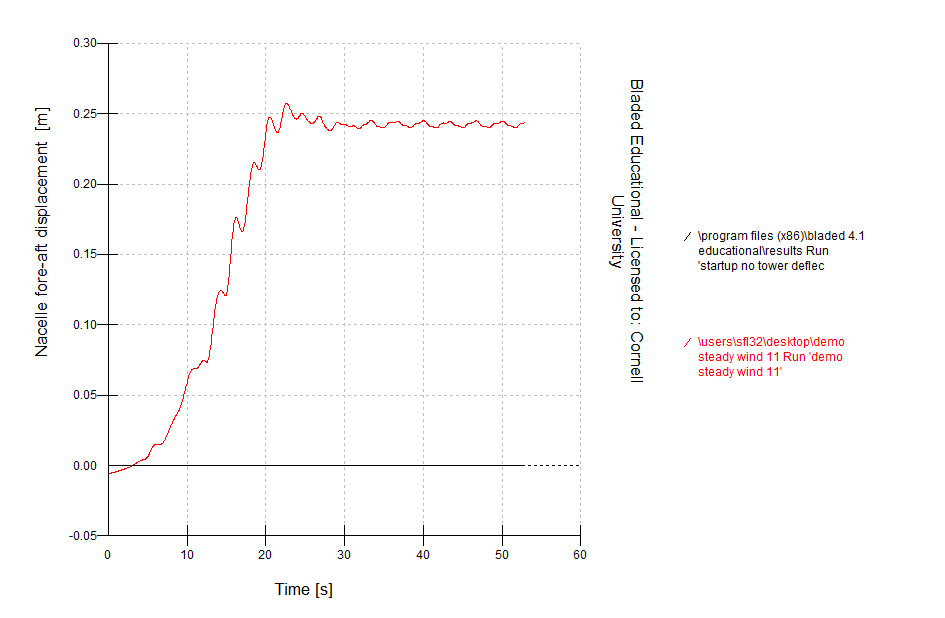...
Click on to edit the wind characteristic. The default wind is set to 3D Turbulent Wind with a mean wind speed of 12 m/s. This turbulent wind is defined in the demo wind file. For our case, we will use a steady wind of 11 m/s. Change the option to No Variation and change the Wind speed to 11 m/s. Change the Flow inclination to 0 degrees. Click on Apply to save the changes.
Tower Modes
Double click on Modal Analysis.
...
In Channel 1, select Electrical power from Summary information for "startup_no_tower_deflection.
Select the same variable and independent variable for channel 2, but select "demo_steady_wind_11" for Run Name. Click on View Graph:
You can also check the Nacelle motion by selecting Nacelle Motion in Data Group. Select Nacelle fore-aft displacement for Variables and Time for independent variable. The nacelle displacement will look like the following:
 Sign-up for free online course on ANSYS simulations!
Sign-up for free online course on ANSYS simulations!