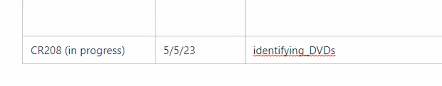...
Under “All Reports,” pick the next CR number or AHR number and add a row at the end of the All Reports table. Enter all the information listed in the columns. Duplicate this entry in the appropriate functional area reports section, e.g., Access Services reports. Right next to your CR or AHR number, enter the words "in progress" in parantheses.
4 – Log into the cul-folio-analytics repository on GitHub
...
10 - At this point, you need to wait for your query to be reviewed and merged into the main repository. Feel free to nudge the repository admin if you need it merged right away.
11 – Return to the main directory for this query by clicking the CR and number above.
12 – Click Add file/Create New file to create your query file. Name the file with a short name that has underscores between the words and ends with .sql, like loans_counts.sql. Copy and paste your sql code into the new file window.
Once done, click to submit your changes.
Open your completed file and copy the URL that appears at the top of your web browser
The repository admin will also update the Confluence page to show the correct CR or AHR number after the code has been reviewed and merged.
11 8 – Return to your entry on the FOLIO Canned Reports Directory at
...