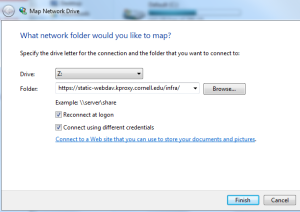- First click on "Computer". You will have TWO options for "Map network drive". Pick ONE
- "Click on "Map network drive"
- Right click on "Computer" and select "Map network drive"
- Enter the webdav URL
- Select a letter for the drive i.e. Z:\
- Optional "Reconnect at logon" (not necessary if you only occasionally connect)
- Select "Connect using different credentials"
- The webdav share will now appear as another drive
- Programs that don't handle webdav well (i.e. Microsoft Expression Web) can be configured to use the drive letter
Page History
Overview
Content Tools